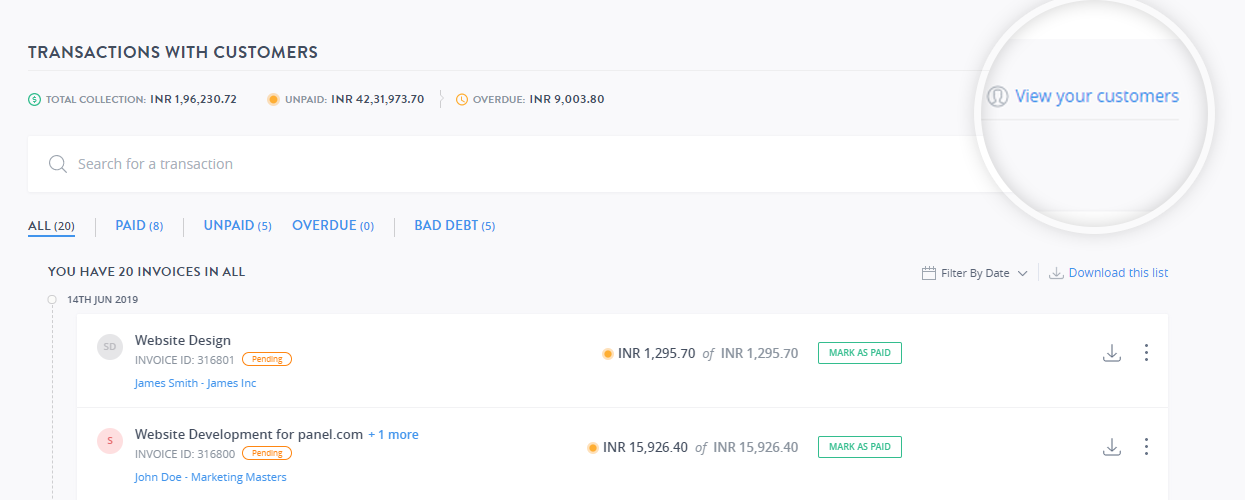Getting Started
Once an invoice is created, you can view all the invoices from the Invoices section on the TRANSACTIONS WITH CUSTOMERS page.
Understanding the Transactions with customers page.
Payments
You can easily view the total collections, the amount unpaid and overdue on the top of the page. 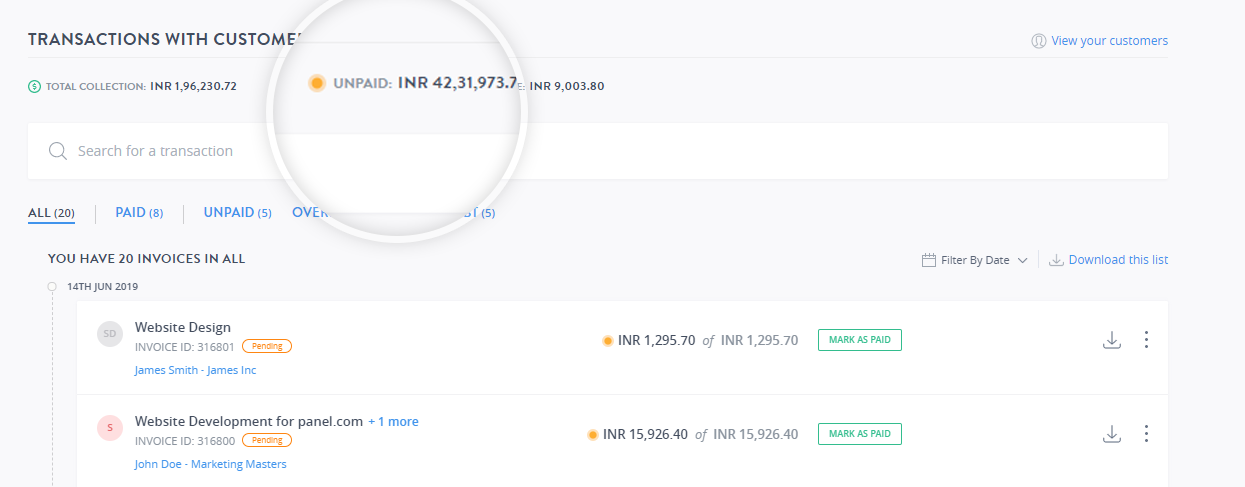
Powerful Search
Use the search bar to search for a particular transaction. You can either search by the customer name or order details.
Filter Invoices
Based on Status
You can sort invoices based on their status.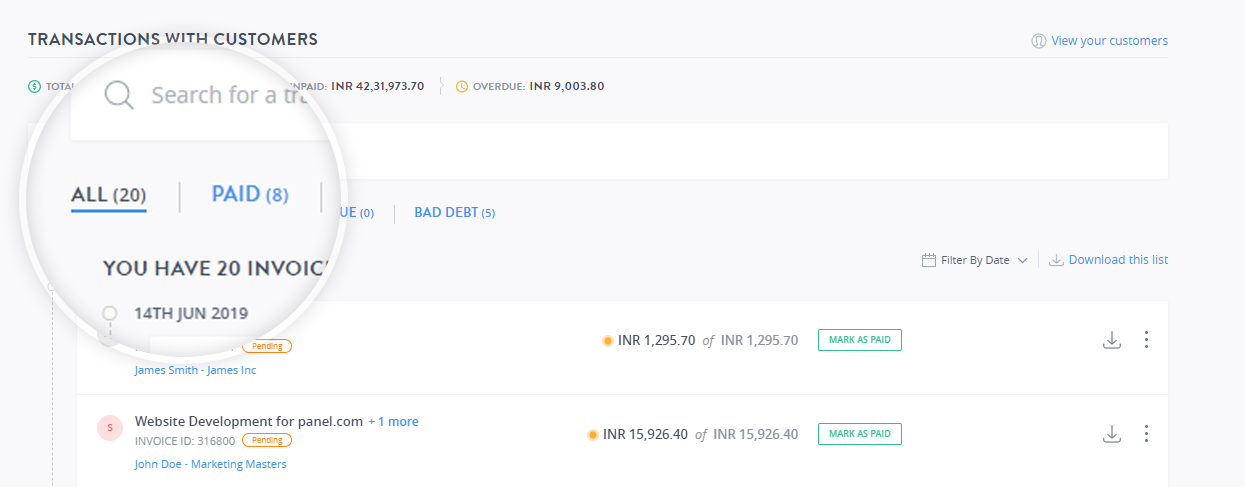
Filter by Date
You can also filter the invoices based on their dates to get an idea of your business.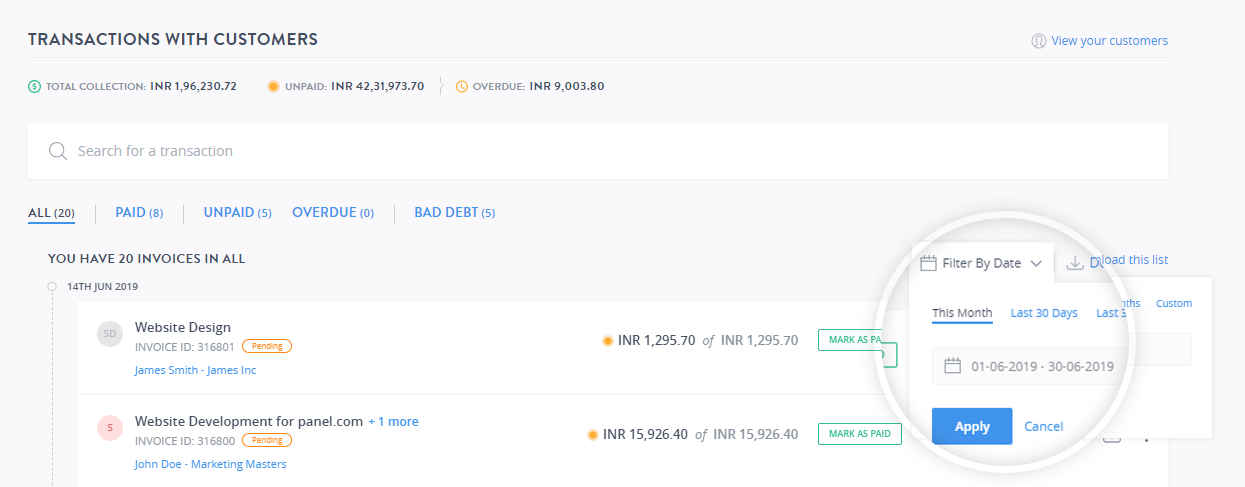
Download List of transactions
You can download the list of transactions for your records or for tax purposes. This downloaded list consists of data based on the filter you have applied. If you want to download data for all transactions, make sure you clear all the filters and select All.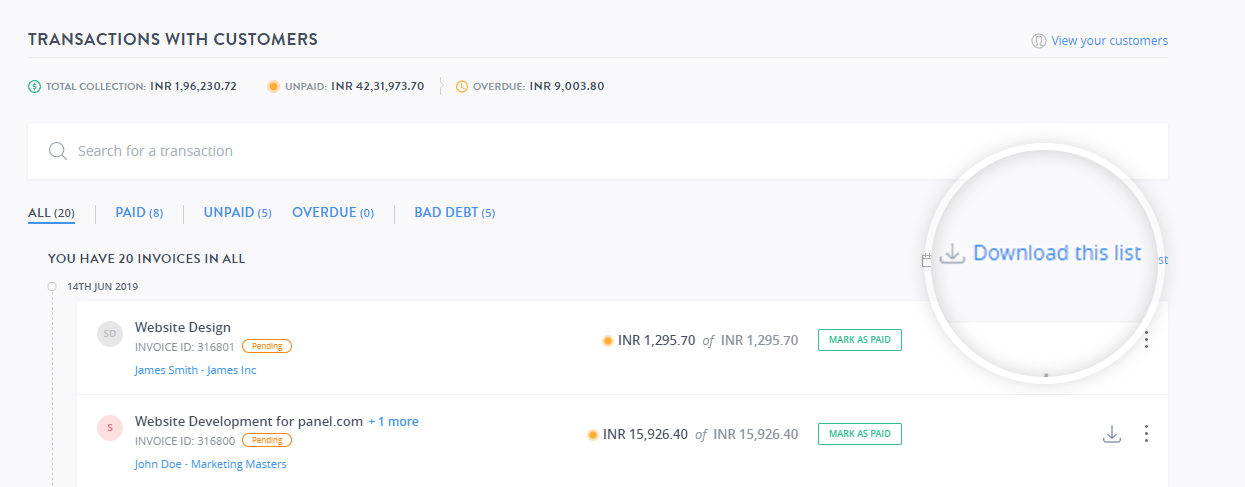
Viewing List of Customers
You can create a new customer or view the list of existing customers by clicking View your customers.