Body
Step 1: Log in to your panel.Learn How
Step 2:Navigate to Customers page.
In the side navigation bar click CUSTOMERS.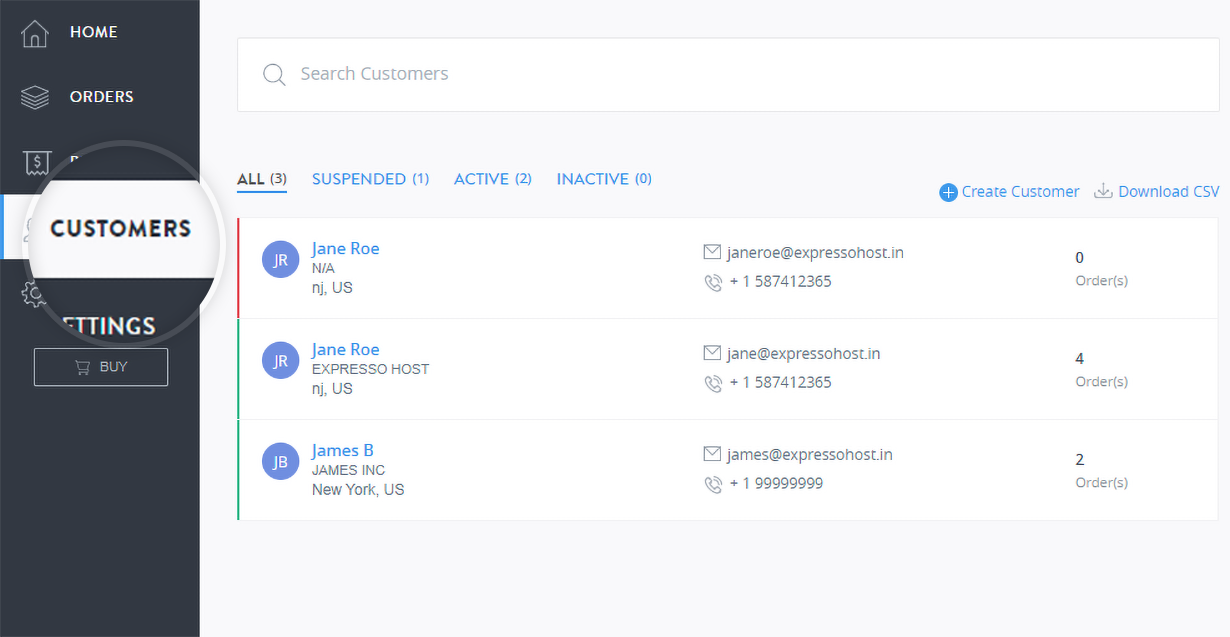
Step 3:Adding a customer account.
- Click + Create Customer on the top right.
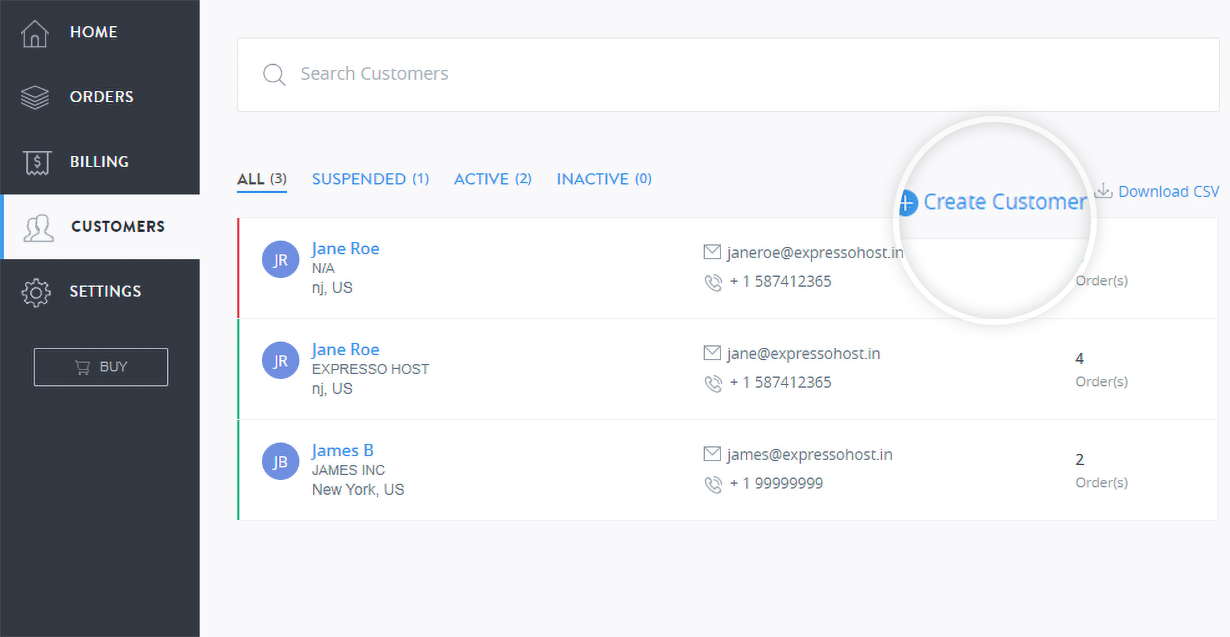
- Fill in the customer details and click Create Account.
Getting an Error?
You will encounter the below error message while adding a customer from within your panel if the Username (Email Address) specified is already being used for another customer account:
<username (email address)> is already a customer.
You will have to use another Username (Email Address).