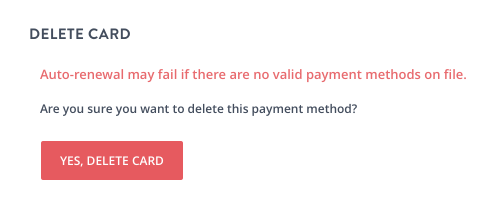Body
You can add your credit/debit card and also link your PayPal account to enable and make payments for auto renewal. To add the payment method follow these steps.
Step 1: Log in to your panel. Learn How
Step 2: Navigate to Profile and Security.
Click the ![]() icon at the top right corner of the page and click Profile and security.
icon at the top right corner of the page and click Profile and security.
Step 3: Manage Payment Methods
i. Adding/Updating Payment Methods
- Under the YOUR PAYMENT METHODS section, choose the payment method.
- You can either add a Credit/Debit Card or also link your PayPal Account.
- To link your card click Add a Credit/Debit Card or click Log in with your Paypal account or create one.
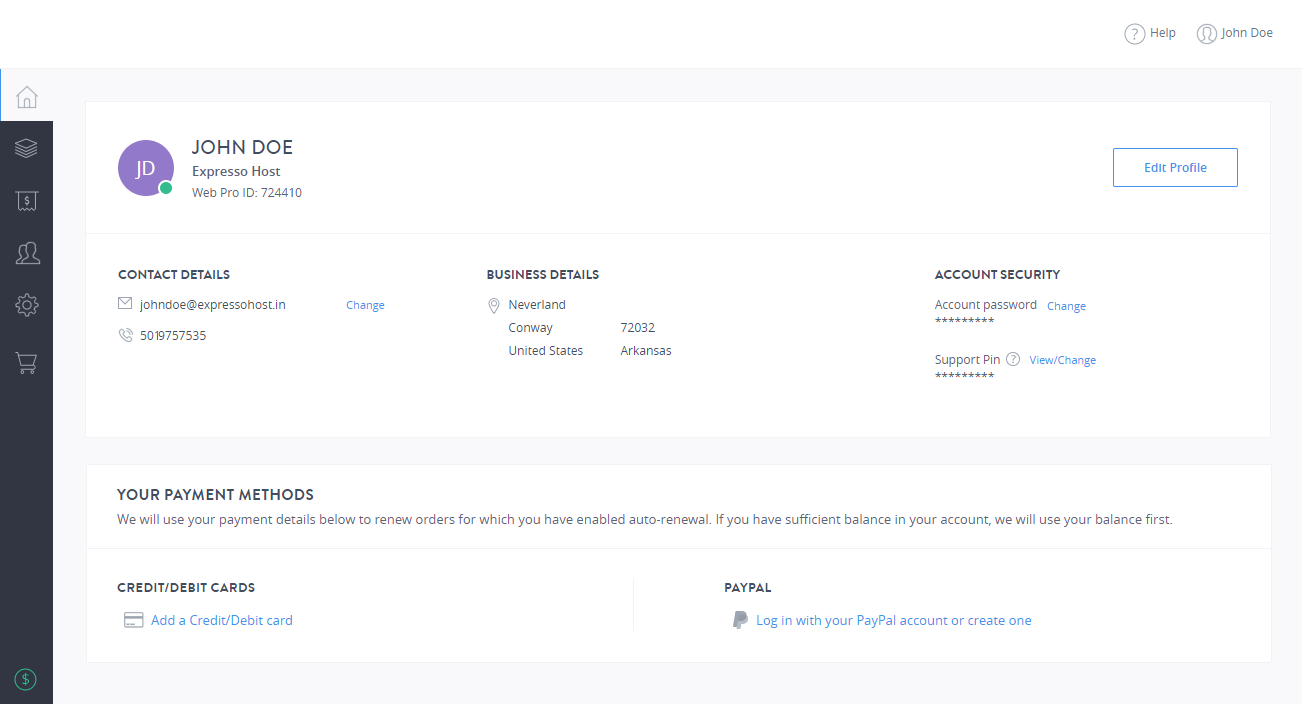
- When you select the Add a Credit/Debit Card you will need to enter your card details to enable Auto Renewal.
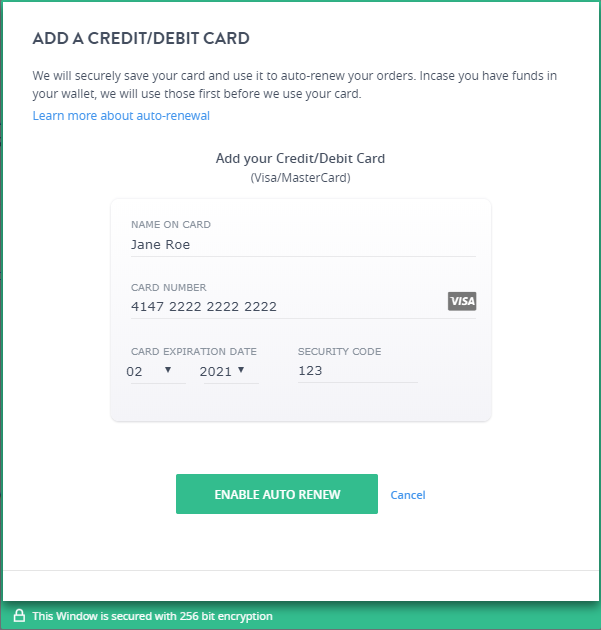
- If you select the PayPal option you will be redirected to the PayPal website to login with your PayPal account or create a new one.
ii. Remove an existing payment method.
Note
Auto-renewal will fail if there are no valid payment methods associated with the account.
- If you want to remove the card details linked to your account, click the delete icon.
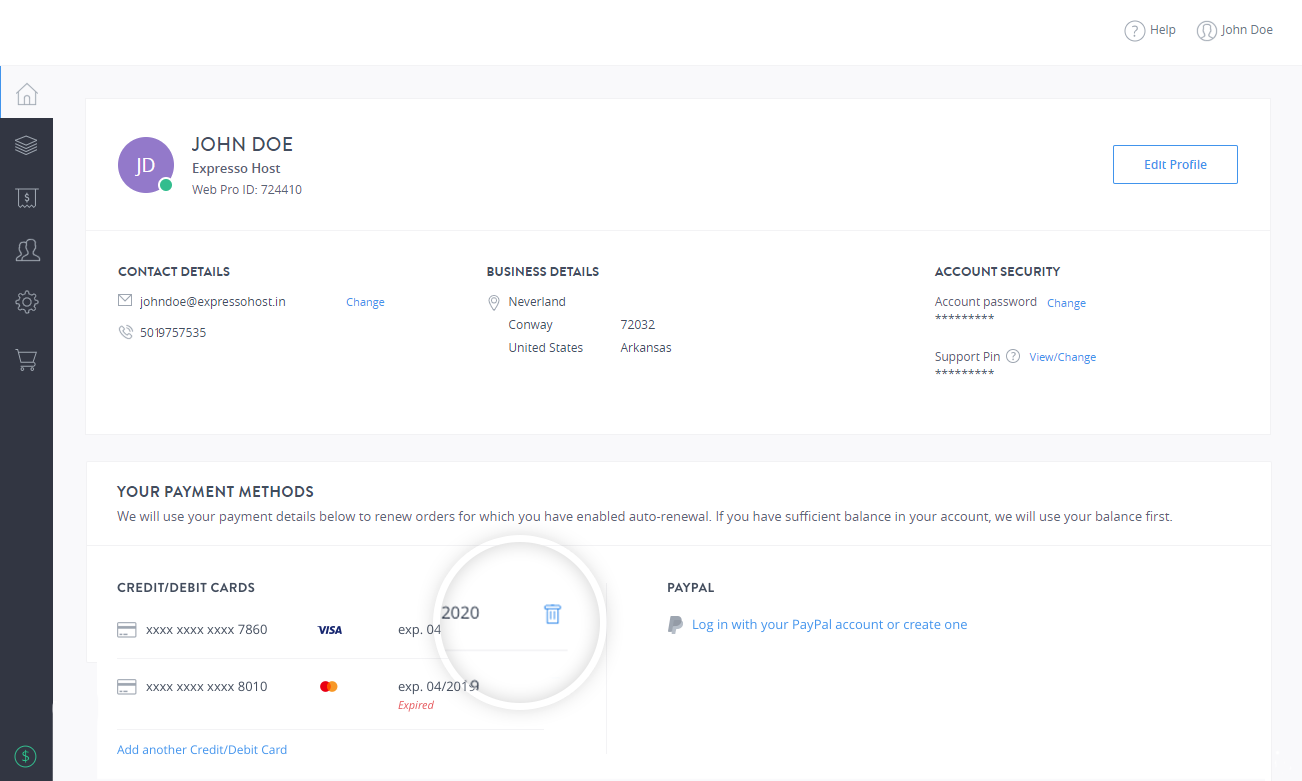
- Click YES, DELETE CARD to confirm the deletion of your card.