To move orders from one customer account to another do the following:
Step 1: Log in to your panel. Learn How
Step 2: Navigate to the Order View.
Search for the order that you want to move from one customer to another and click on it to view the order information.
Step 3: Moving the order.
Tips
-
Move is currently not supported for SSL Certificate orders and G Suite orders.
-
If the domain name/Order is Locked/Suspended, you will have to first get it Unlocked/Unsuspended before proceeding further.
-
If the domain name is Locked by you, you can proceed without Unlocking it.
-
If the domain name is Locked by Demo Registrar you need to get it Unlocked first.
Contact us at [email protected]
-
If the domain name/Order is Suspended by either you or Demo Registrar, it needs to be unsuspended before you can proceed.
- In the order view page on the top right corner click Move Orders.
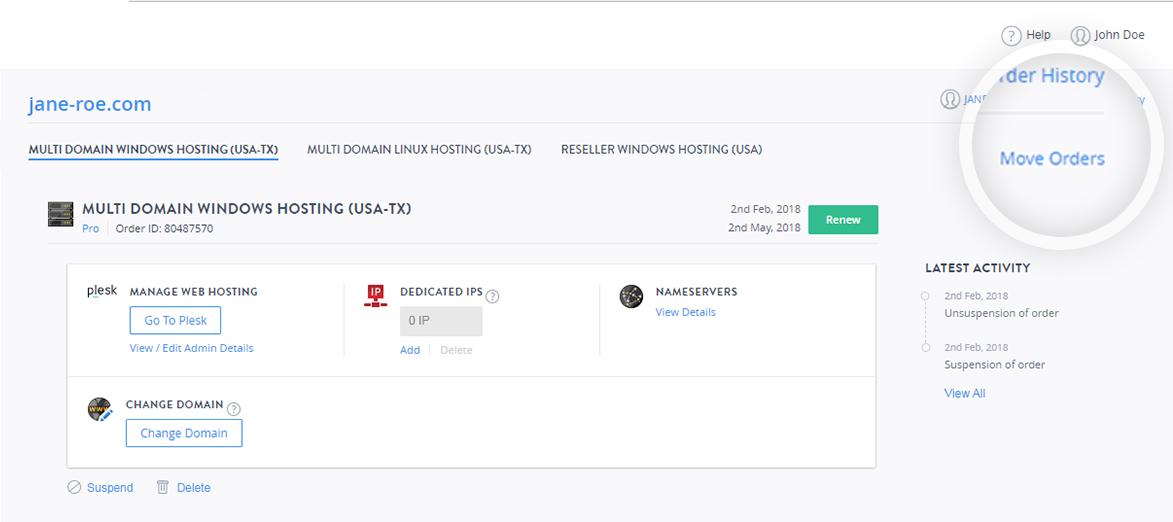
Information about contact details for .asia, .cn, .es, .pro, .ru, .uk, .me, .tel, and .nz domains
i) .Asia Domains
-
If you are moving a .ASIA domain name and choose to retain the existing Contact Details, then the current CED Contact would continue to be used, even after the Move.
Learn more about CED Contact
-
If you are moving a .ASIA domain name and choose not to retain the existing Contact Details, then the Registrar's default CED Contact would be used after the Move.
ii).CN Domains
-
While Moving a .CN domain name to another Customer, the Default Contact of the new Customer cannot be associated with the domain name. Hence, the existing Contacts associated with the .CN domain name will be retained.
iii) .ES Domains
- While moving a .ES domain name to another Customer Control Panel, the Default Contact of the new Customer cannot be associated with the domain name. Hence, the existing Contacts associated with the .ES domain name will be retained.
-
You can move a .ES domain name only if its Registrant Contact is not associated with any other domain name
iv) .PRO Domains
- Upon moving a .PRO domain name to another Customer, the existing professional information gets associated with the new Registrant Contact (if Contacts are not retained).
v) .RU Domains
-
You can move your .RU domain name only if the NIC-D contact associated with the domain name is not associated with any other domain name.
Example:
If the NIC-D Contact 5555555 is associated with both domain1.ru and domai2.ru, then you may not move either of the domain names.
-
While Moving (pushing) your .RU domain name to another Customer Control Panel, your existing Registrant contact information is retained.
vi) .UK Domain
-
While Moving your .UK domain name to another Customer Control Panel, your existing Registrant Contact and Service Contact (if applicable) information is retained.
-
You can move a .UK domain name only if its Registrant Contact is not associated with any other domain name.
vii) .ME Domain
- Third level .ME domain names can be registered only by Montenegrin individuals and entities. Hence, if you are moving a Third level .ME domain name, do ensure that the Customer to whom you are moving has the Default Registrant Contact as a Montenegrin individual or entity.
viii) .NZ Domain
- .NZ domain names and associated Orders can not be moved.
ix) .TEL Domain
- When a .TEL domain name is registered, the system automatically creates an account for accessing the .TEL Hosting Control Panel and sends the login details to the Registrant Contact. If moving your .TEL domain name involves change of the Registrant Contact, then you need to update the email address associated with the .TEL Hosting Control Panel for this domain name.
- Enter the name of the existing customer to which you want to move the orders or click (+) A NEW CUSTOMER button to create a new customer account.
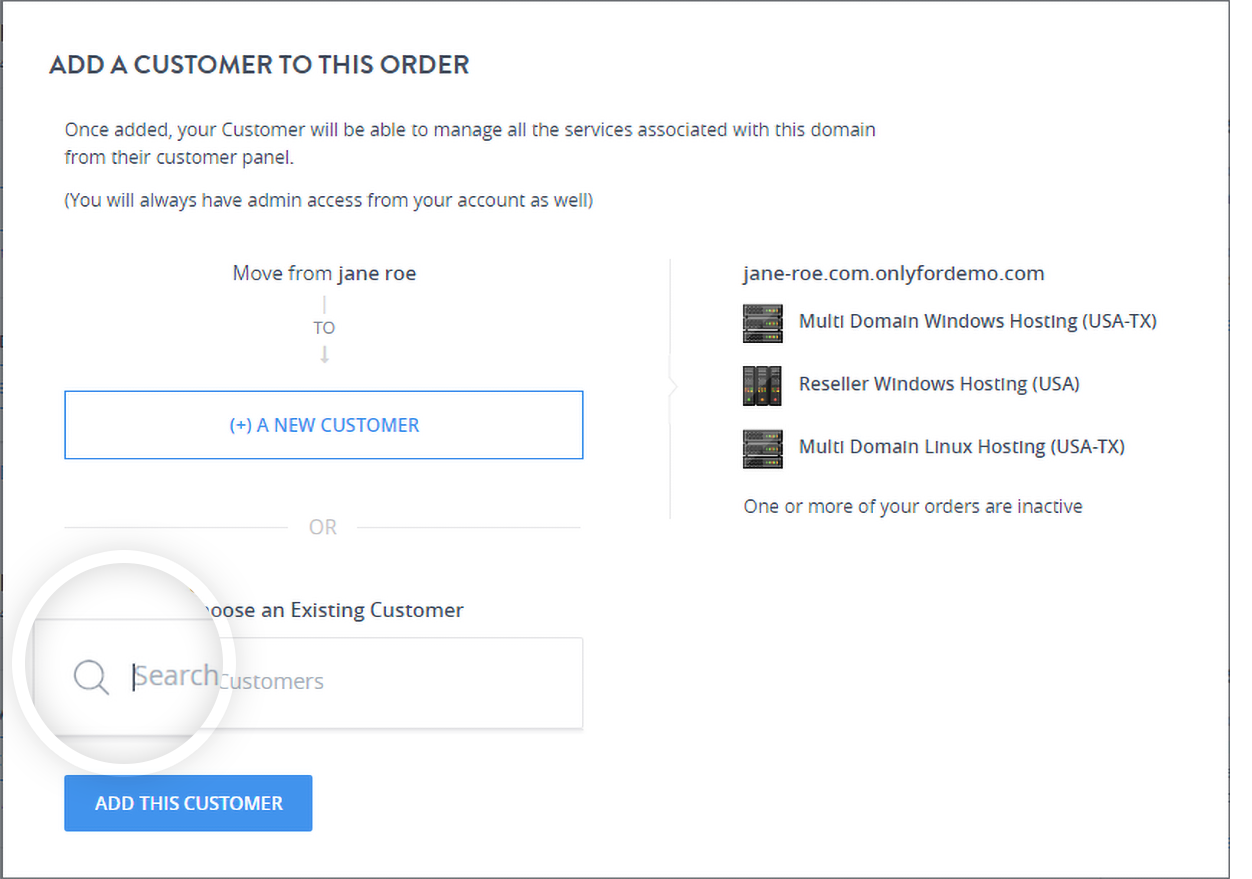
- Click ADD THIS CUSTOMER.
- You will receive a success message if the order is moved.
A domain can only be moved using the existing Contact Details of the domain name. The feature for using Default Contacts of the new customer has been Deprecated.
You may encounter an error while attempting to Move Services for an Order, if:
- One or more Services for this domain name are currently being processed.
-
There is a Pending Invoice for any Service associated with this domain name.
-
One or more Products/Services are currently in the Money Back Period.
-
There are one or more Services purchased for the domain name under another Customer of this [new] WebPro.
Example:
You have purchased Hosting for yourdomainname.com through your Customer Panel with Demo Registrar and have registered the Domain Name yourdomainname.com through WebPro B under the Customer Account of X.
Now if you try to move this Domain Registration Order to another Customer Panel [say Customer Account of Y] under WebPro B, you will encounter an error.
In any of the above cases, the Moving of the domain name is not possible and you will have to either:
- Wait for the processing to complete.
- Cancel any Pending proces. Learn More about Common Errors while moving orders.