About Payu
PayU is an electronic and online payment system, owned by Naspers Group. It is one of the largest payment gateway services providers in India.
Some useful links are listed below:
Adding / Modifying a PayU Gateway
Integrating a PayU Gateway with our system simply requires filling in a form specifying your preferences and account details.
Before you Start
You will need to know your PayU Merchant ID and Secret Key / Salt, to add this payment gateway in your Reseller Account. The Merchant ID and Secret Key / Salt will be generated for your PayU Merchant Account once the account sign-up process is complete.
Adding a PayU Gateway in your Reseller Account
-
Login to your WebPro Panel
-
In the Menu, Pro-Suite > Payment Gateway.
-
Click the Add a PayU Gateway link.
-
Enter the following details and save your changes by clicking the Submit button:
-
Gateway Name: This Gateway Name would be shown to your Customers / Sub-Resellers, when they are about to make a transaction. You may mention the Gateway Name as PayU.
-
Enter Your MerchantID: This is the Merchant ID associated with your PayU Account.
-
SALT: This is the Secret Key / Salt associated with your PayU Account.
-
Currency: Select the Currency in which you want to charge your Customers. Currently, only Indian Rupee is supported.
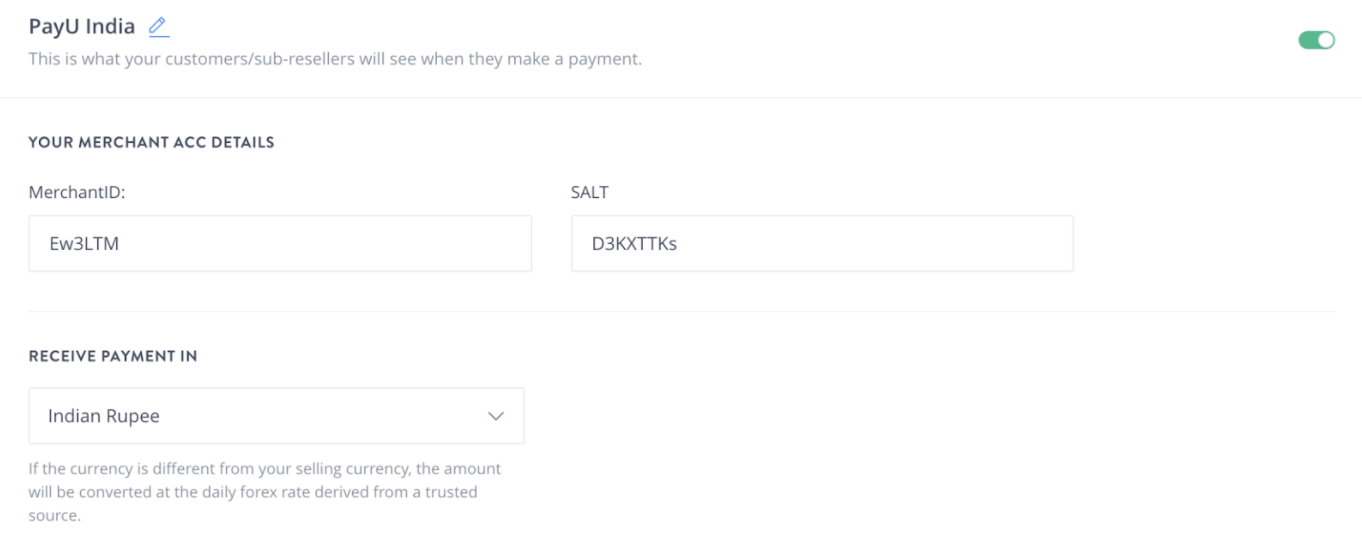
-
Currency Exchange Rate: If the currency you selected in the previous option varies from your Selling Currency, we will have to convert the Invoice value to the PayU Currency, before we send your Customer's / Sub-Reseller's details to PayU. For this purpose, the system needs an exchange rate between the two. You may choose to maintain this exchange rate yourselves or let us maintain it for you. We download FOREX rates on a daily basis from a recognized source and update exchange rates for you. If, however, you wish to update the rates yourselves then you may do so by selecting the I would like to Maintain the currency exchange rate myself. checkbox and entering your own conversion rates.
-
Select the types of CREDIT CARDS that your merchant account supports: You need to select the types of credit cards that are supported by your Bank. The credit card types available are - Visa, MasterCard, American Express, Discover, Diners Club and JCB. You can also decide the sequence in which you want your Customers / Sub-Resellers to view these card types on the payment page.
-
Payment Gateway Access Level for Customers: Select appropriate Access Levels for your Customers.
-
Send me a Reminder if a transaction is pending for more than x days: In case you have not yet accepted a payment sent to you via the PayU Payment Gateway, you can get e-mail reminders sent to you daily after x number of days from the payment date, until you either Approve or Decline these payments.
-
Display Position: If you plan on adding multiple Gateways, you can select the position in which you wish to display this Gateway on your Payment Page.
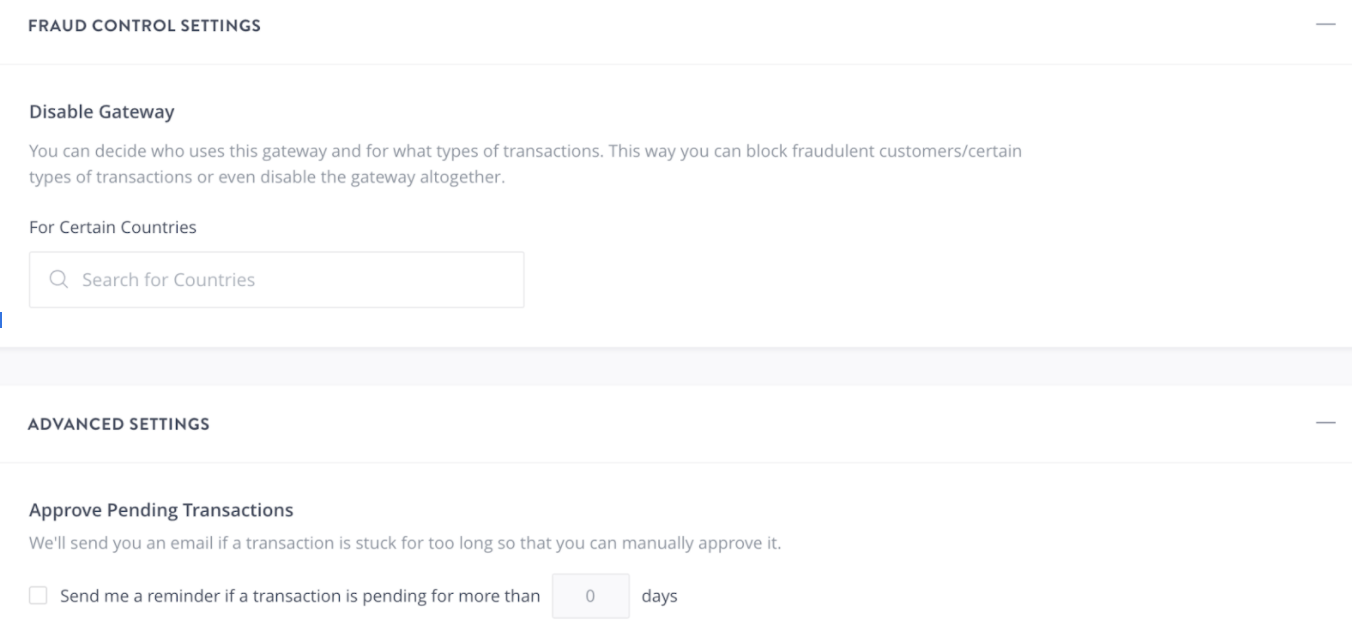
-