Body
You can add funds to your wallet balance from the Webpro Panel. These funds can be used to purchase new products and settle your existing invoices. We have integrated payment gateways within the panel so that you can add funds to your account easily via your Visa/Master Card. Follow the steps below to add funds to your account.
Step 1: Log in to your control panel. Learn how.
Step 2: Navigate to Add Funds.
In the side-menu bar click Add Funds.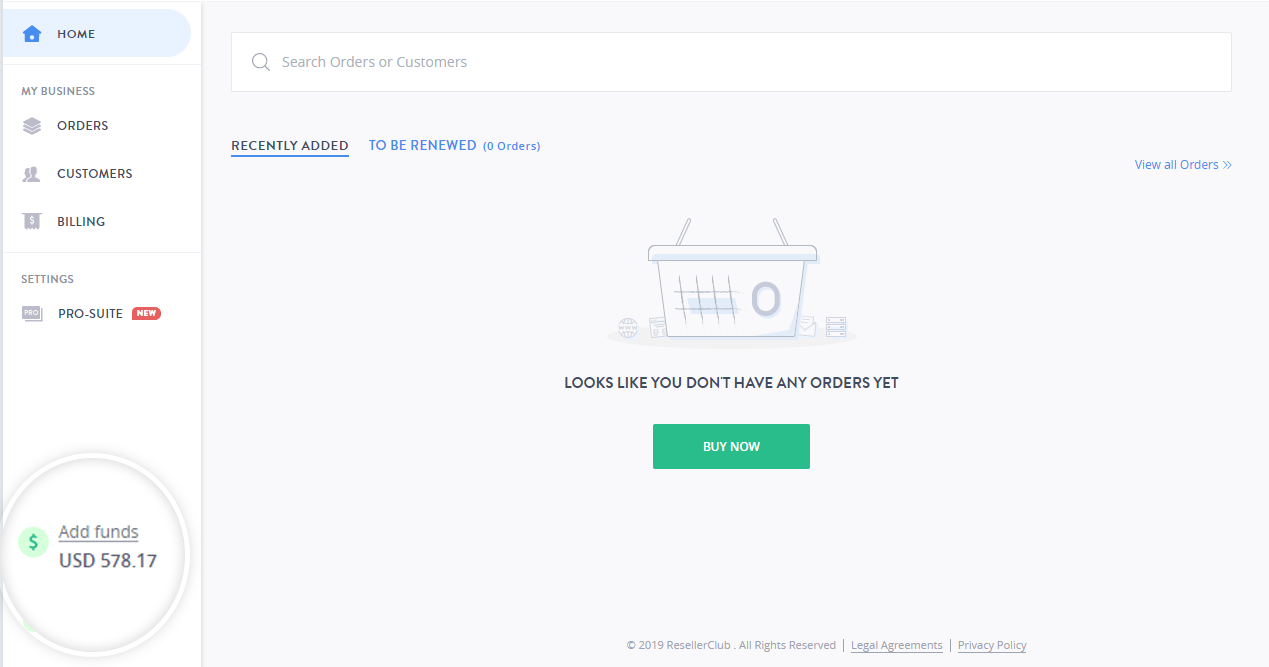
Step 3: Add funds to your account.
- Enter the amount you would like to add to your wallet. We will automatically calculate and deduct any transaction fees and pending invoices from the amount you will add to the wallet.
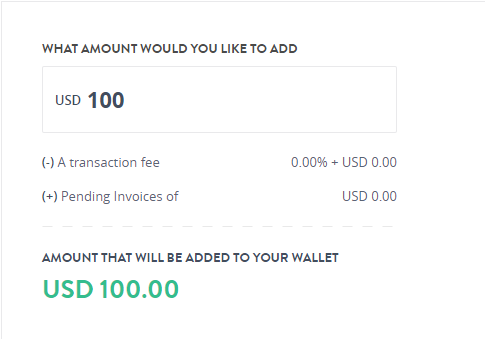
- You can see the final balance that you will have in your wallet under YOUR NEW WALLET BALANCE, this will be a total of the previous wallet balance and the new amount that will be added to the account.
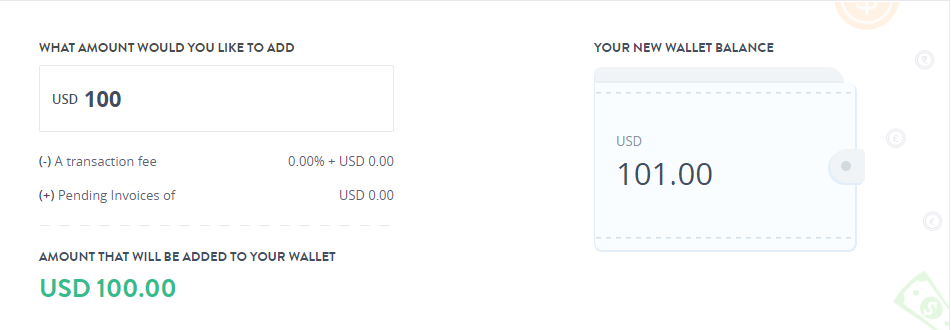
- Select a payment gateway and click Add Funds.
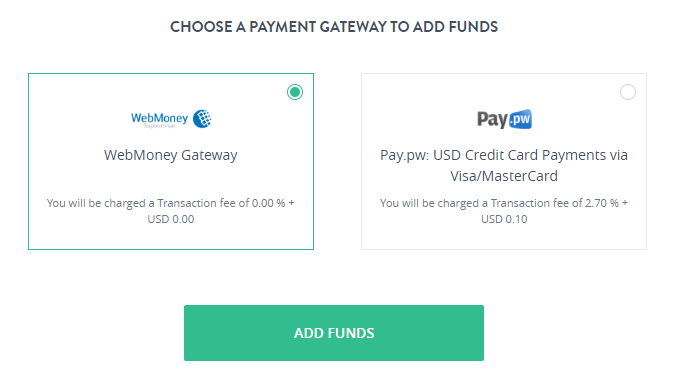
- You will be redirected to the payment gateway page where you need to enter your card details and proceed with the payment.
- Once the transaction is successful, your wallet balance will be updated and you can use the funds to purchase additional products.