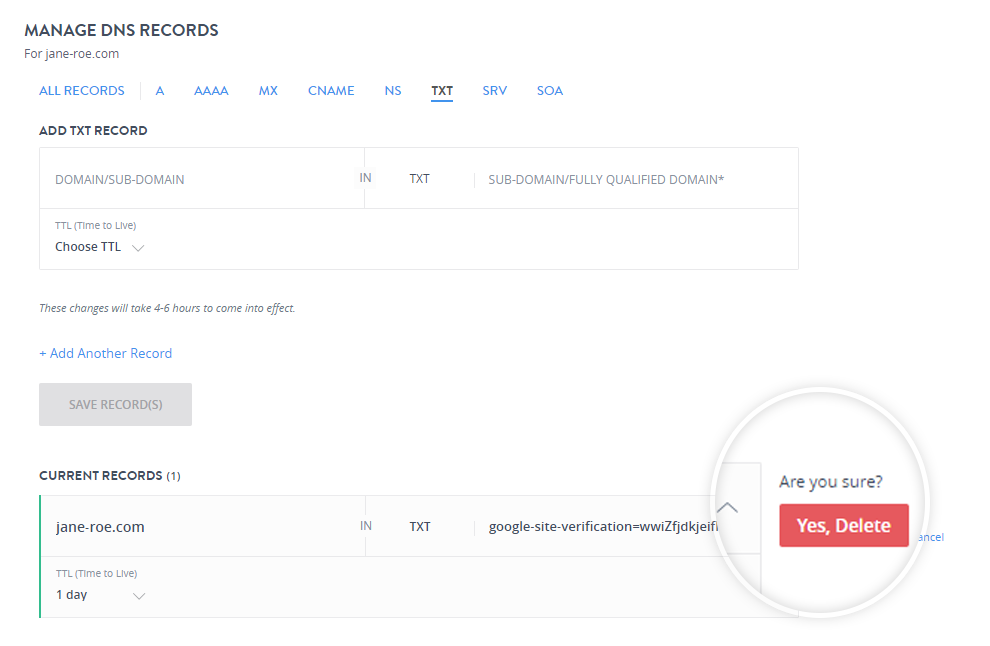Add a TXT Record.
-
In the MANAGE DNS RECORDS window click TXT.
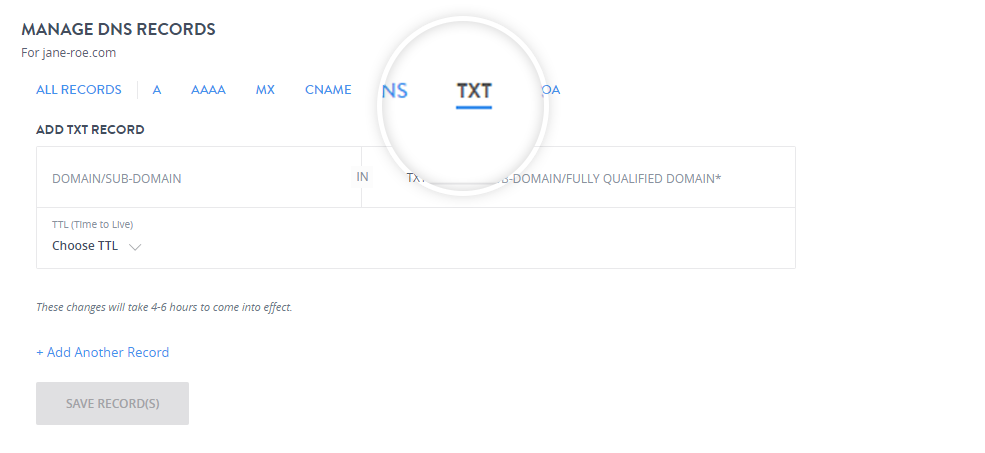
-
In the Add TXT Record section fill in the fields
- Domain / Subdomain Name:
If you wish to Add a TXT Record for yourdomainname.com then enter yourdomainname.com in the text box.
- Subdomain/ Fully Qualified Domain:
This can be free-form text data of any type up to 255 characters. This Record is generally used to convey information about the zone.
TIP
This field is also known as Value or Text.
- TTL:
This is the Time To Live for this Record. Any Server which once queries this Record will query it again after this time interval. You can select the time interval from the drop-down as shown. The ideal TTL is 1 day.
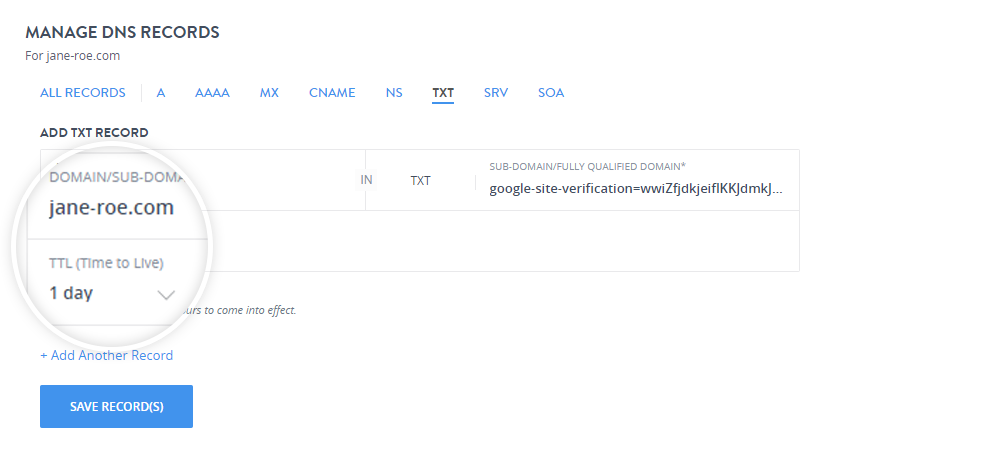
- Domain / Subdomain Name:
- You can add multiple TXT Records at a single time by clicking + Add Another Record.
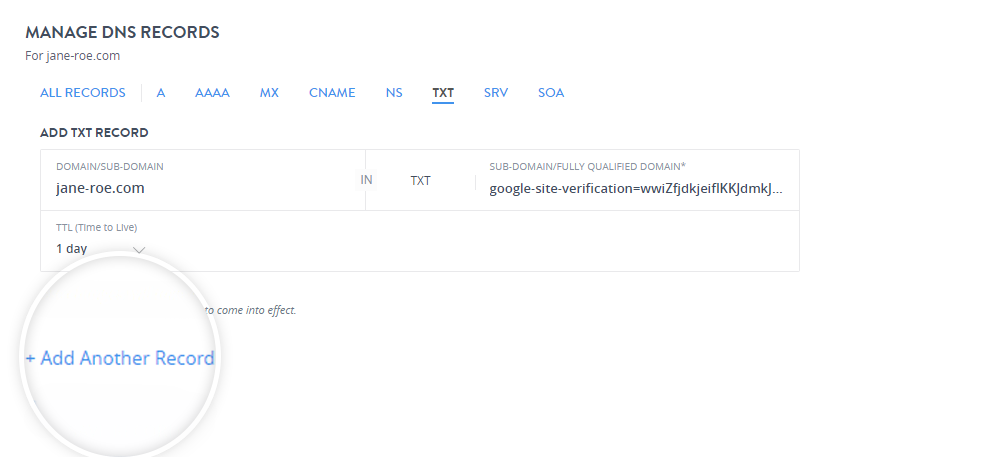
- Click Save Record(s).
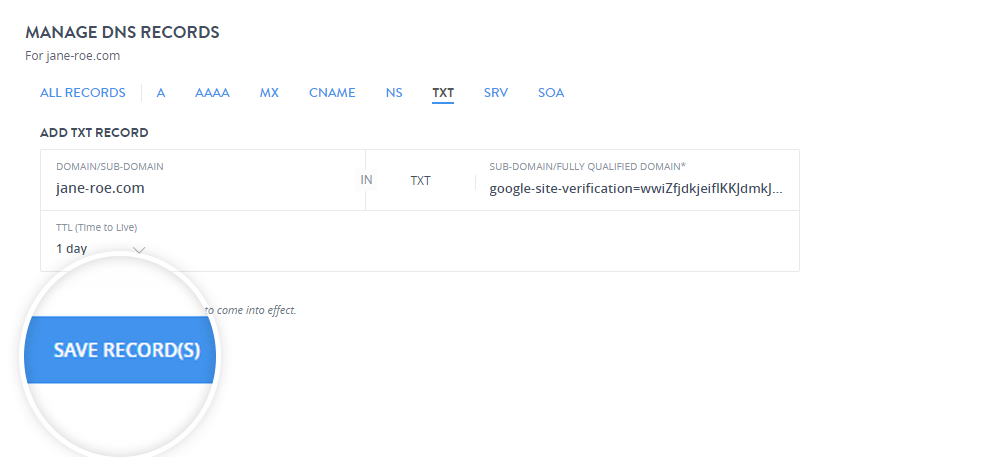
Note:
It will take 4 to 6 hours for the changes to come into effect after adding a TXT Record.
Edit a TXT Record.
-
To modify a particular record click edit icon.
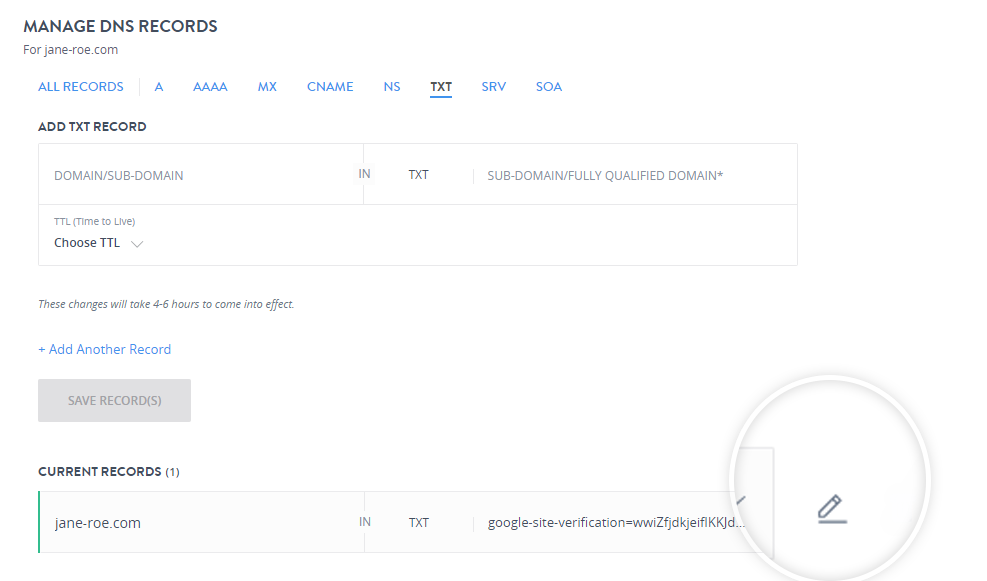
-
You can edit the Sub Domain/Fully Qualified Domain, and the TTL value and click Save to update the record.
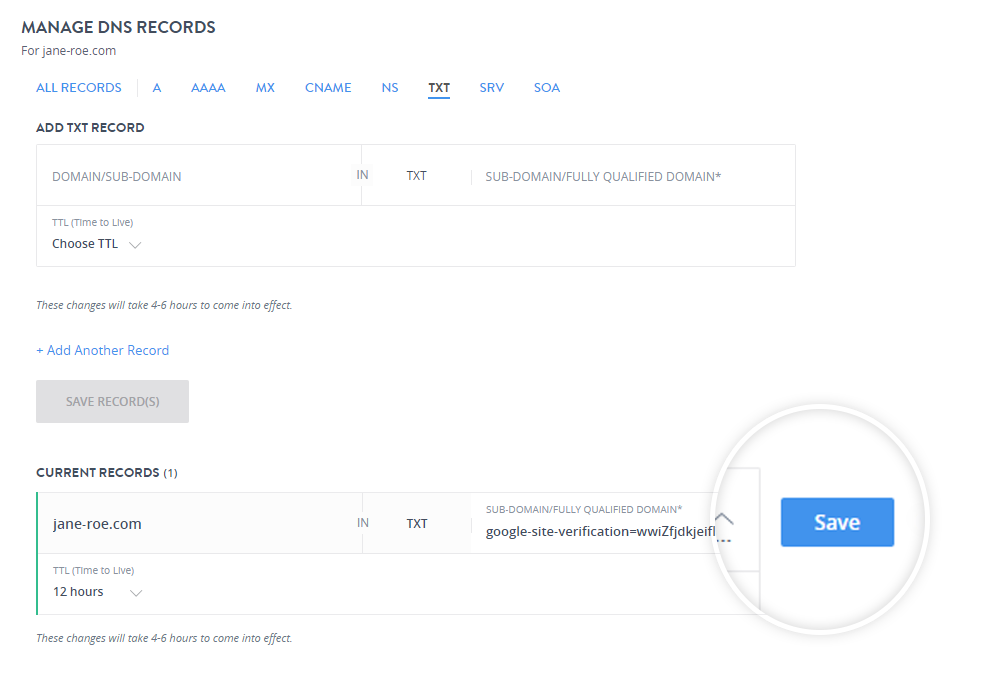
Delete a TXT record.
-
To delete a particular record, click the delete icon.
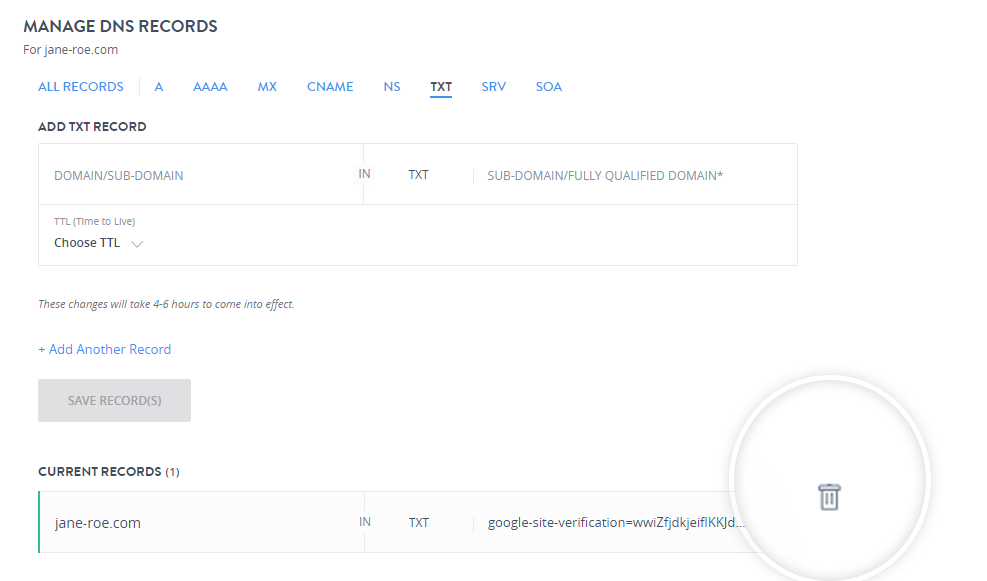
-
Confirm the deletion by clicking Yes, Delete to delete the record.