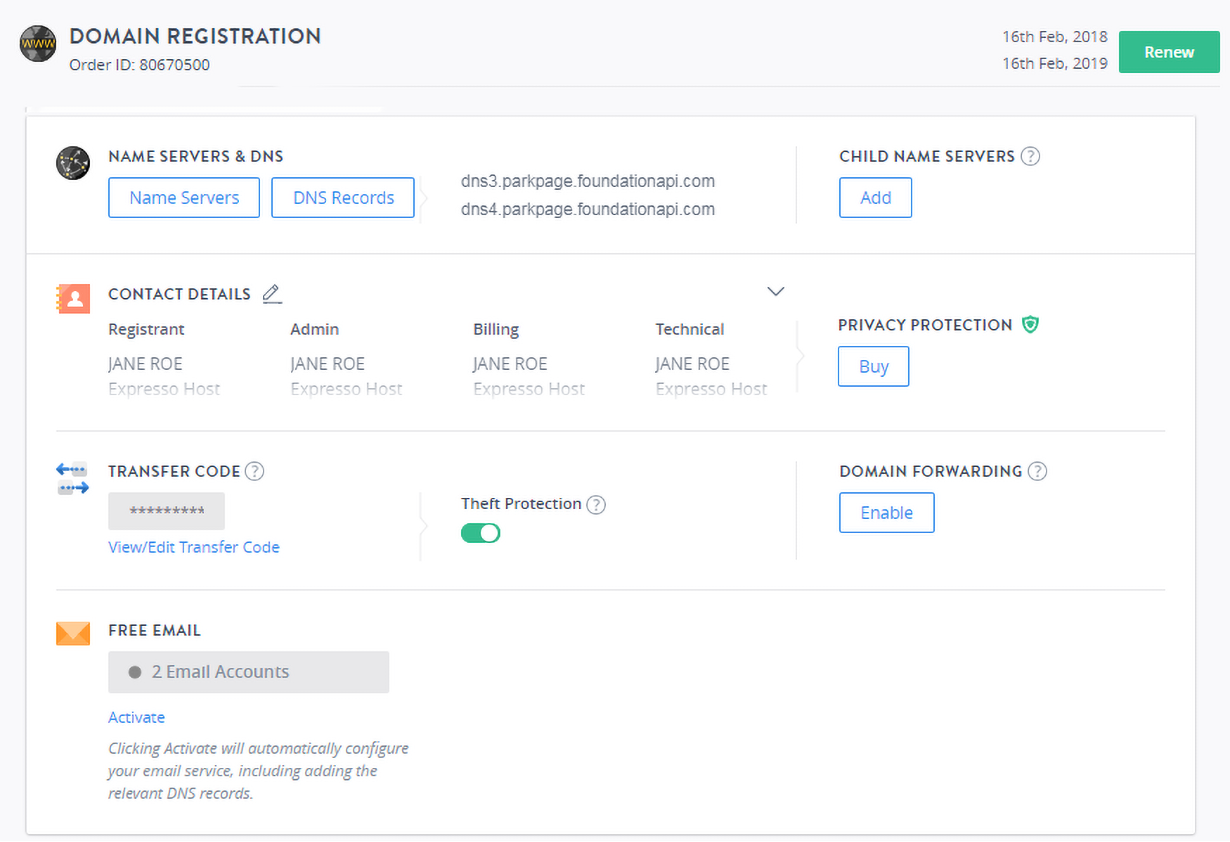Body
In order to manage your domain names, you need to search for them from within your control panel with Demo Registrar, and access their Order Information view.
Step 1: Log in to your control panel. Learn how
Step 2: Navigate to the Order View
Search the domain name which you want to manage and select the domain to view the order information.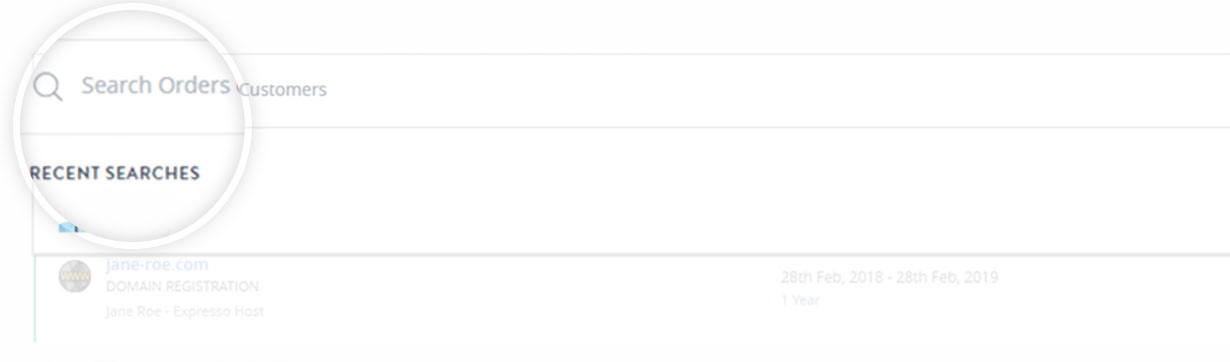
Step 3:Manage your Domain Name.
You can view all the domain related information in the Order View and also perform any modifications on this order.