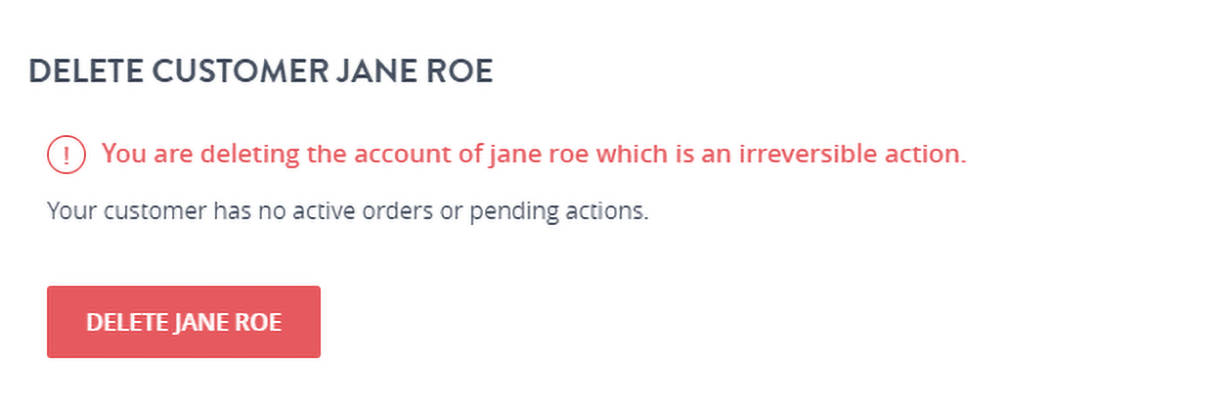Body
To delete a customer account :
Step 1: Log in to the control panel. Learn How
Step 2: Navigate to the customer profile.
Search for the customer name and click it to view the customer information.
Step 3: Deleting customer profile.
Note
You can delete a customer only if there are no orders under that customer.
If orders are present follow any of the steps:
a. Move all active orders to another customer account. Learn more.
b. Delete any orders from the customer account.
Deletion is irreversible.
A Deleted Customer cannot sign up again with the same Email Address.
- Click the
 icon on top of the contact card.
icon on top of the contact card. 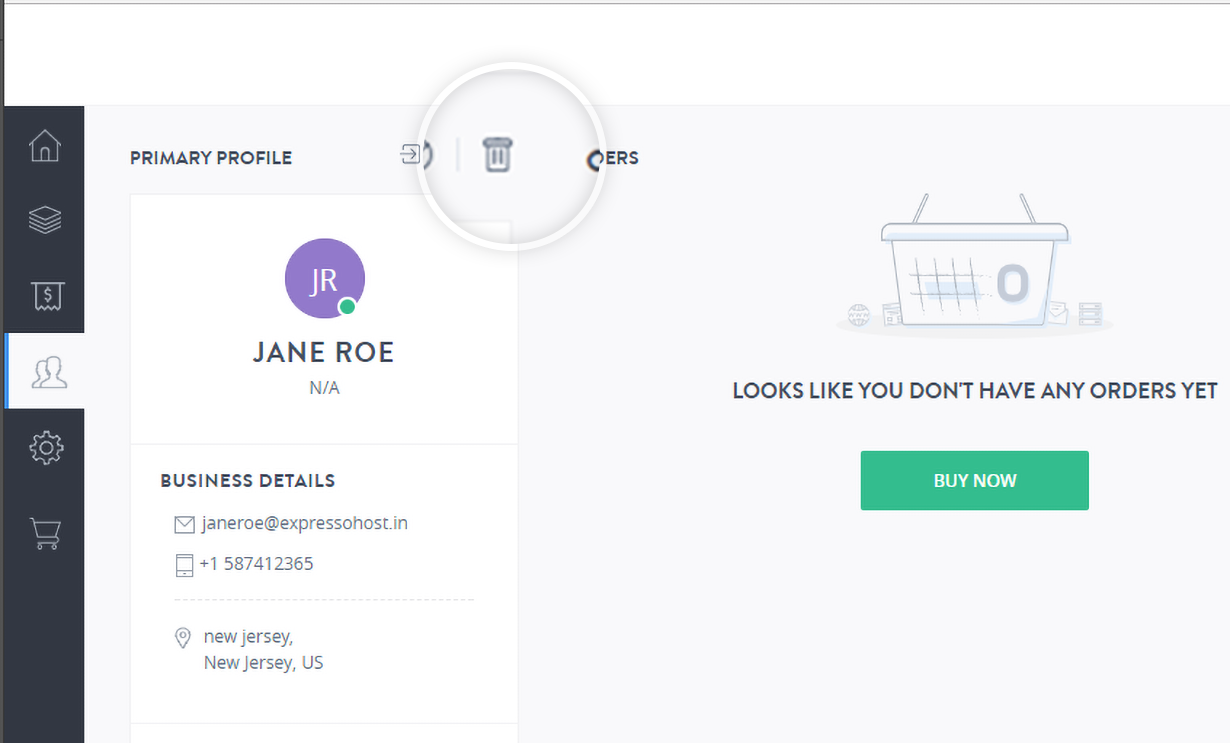
- Click Delete to complete the deletion of the customer account.