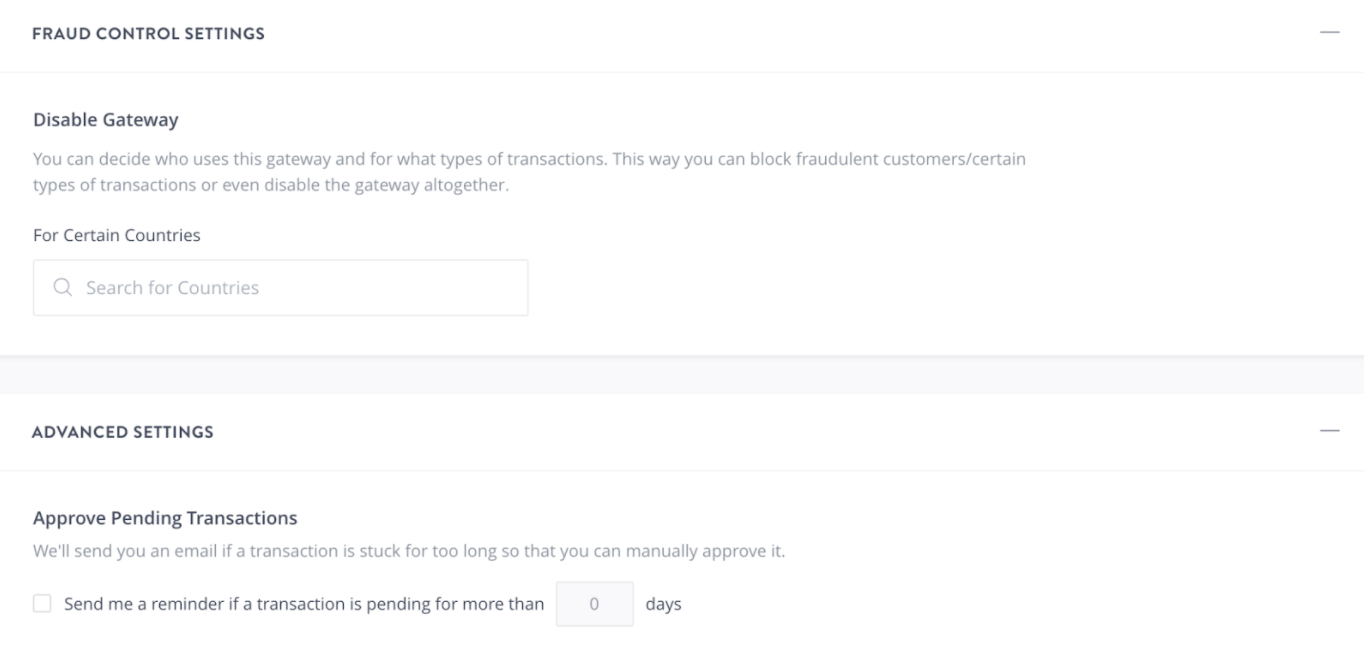About PayPal
CCavenue is a popular Indian payment gateway that allows you to collect payments with Debit cards, Credit Cards and Net Banking. It’s sophisticated transaction processing boast of high success rates, fraud detection capabilities, dynamic switching between banks to complete transactions, mobile payments and lots more.
Integrating a CCAvenue gateway with our system simply requires filling in a form specifying your preferences and account details.
Before you Start
You will need to sign up at CCavenue and obtain a merchant account. If you already have one, it could be of two types - old or new, depending on when you created the account. On 14th January, 2014 CCavenue released a new and improved version of their merchant set up. All merchants who have signed up post this date will be on the new merchant set up and will see additional information in their merchant panel as compared to the older merchants.
Our integration supports both, old and new merchants. Depending on your date of sign up and what information is available in your merchant panel, you can follow the steps below to start collecting payments with CCavenue.
Settings in your CCavenue merchant account
- Whitelist https://www.foundationapi.com for transaction calls.
- Whitelist our IP address 209.99.17.61 for API calls.
- Enable API support for your account.
You will also need to get the below details identifying your CCAvenue account.
- Merchant ID (Mandatory)
- Working Key/ Encryption Key (Mandatory)
- Access Code (Mandatory, however, if you have an old integration of CCAvenue you can leave this field blank.)
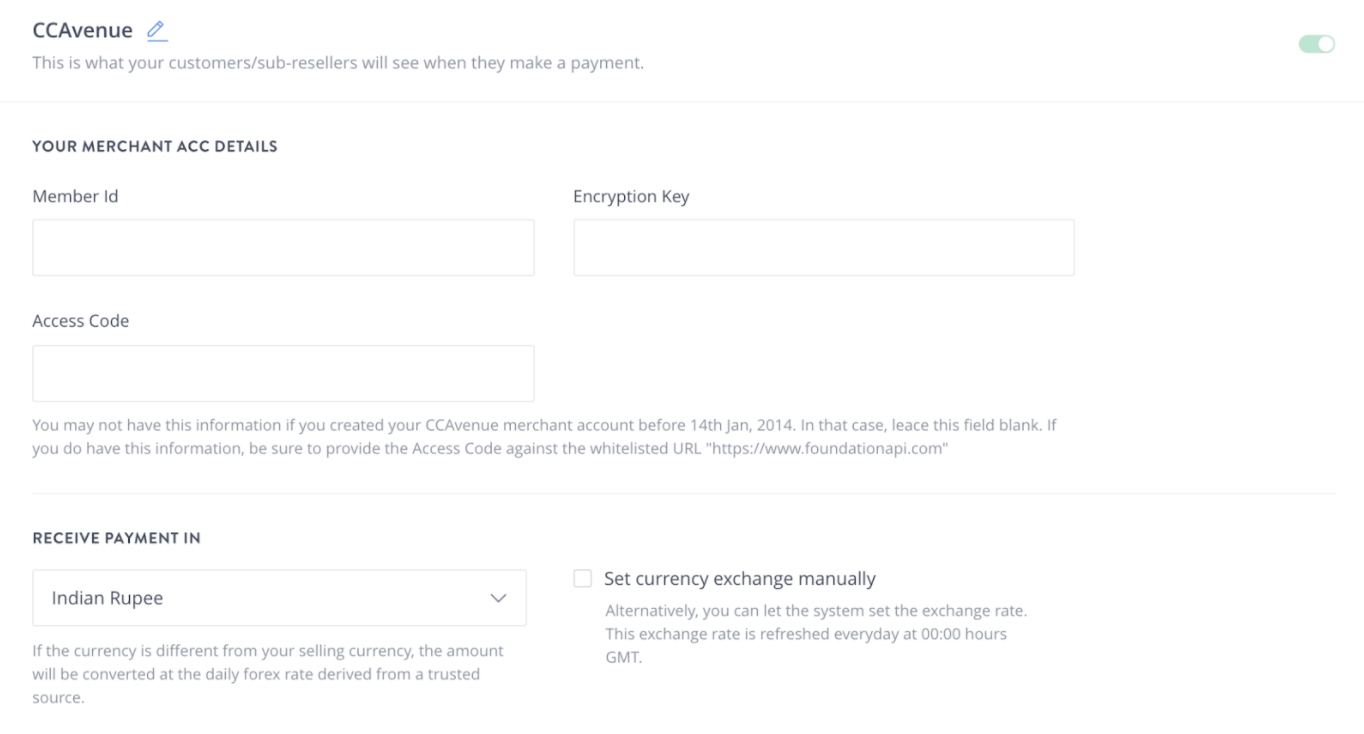
Adding the CCAvenue Gateway in your Reseller Account
- Log in to your WebPro Panel.
- In the menu, navigate to Pro-Suite -> Payment Gateway.
- Click on the Add a CCAvenue Gateway link.
- Enter the following details and save your changes by clicking on the Submit button:
- Member ID: Your CCAvenue Merchant ID.
- Be sure to use the code against the whitelisted URL https://foundationapi.com .
- Encryption Key: Your CCAvenue Encryption Key available in your merchant panel.
- Gateway Name: This name would be shown to your customers / sub-resellers, when they are about to make a payment. You can use something like Credit Card Payment or Visa/Master Card, etc.
- Currency: The currency you want to accept payments in. If you are on the old merchant set up, you will need to set this to Indian Rupee only.
- Disable Gateway For: You can select what type of transactions you would like to accept from your Customers from certain countries.
- Total Fixed fee charged per transaction for your merchant account (Per Transaction Fixed Fee charged by your Bank + Per Transaction Fixed Fee charged by the CCAvenue Credit Card Gateway): Enter the total fixed fee that is charged per transaction in the given textbox. This information is primarily used to calculate the Net amount that your Merchant Account is credited with, if you choose to credit your Customer / Sub-Reseller with the Net amount in an Add funds Transaction. Your bank and/or your gateway may be charging you a different amount of fixed fee per transaction for different credit card types, e.g., a certain fixed fee per transaction for Visa cards and a different fixed fee for American Express cards. In case, the amount of fixed fee is different per credit card type, then enter the highest amount of fixed fees charged per transaction to your account, e.g., if the total fixed fee for Visa Cards is 25 cents per transaction and the total fixed fee for American Express cards is 30 cents per transaction, then enter 0.30 in the textbox. If there is no fixed fee charged per transaction then enter 0.
- Send me a Reminder if a transaction is pending for more than x days: In case you have not yet accepted a payment sent to you via the CCAvenue Payment Gateway, you can get email reminders sent to you daily after x number of days from the payment date, until you either Approve or Decline these payments.
- Display Position: If you plan on adding multiple gateways, you can select the position in which you wish to display this gateway on your payment page.