Body
You can display your company logo on the customer panel and knowledgebase instead of your company name. To customize your customer control panel and upload your logo follow the steps below.
Tip
You need to have the logo file in a .jpg or .png format before you proceed to the steps.
Recommended Dimensions for your logo.
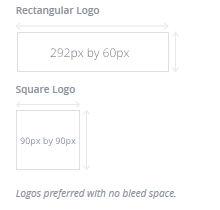
Step 1: Log in to your panel.Learn How
Step 2:Navigate to PRO-SUITE.
In the side navigation bar click PRO-SUITE.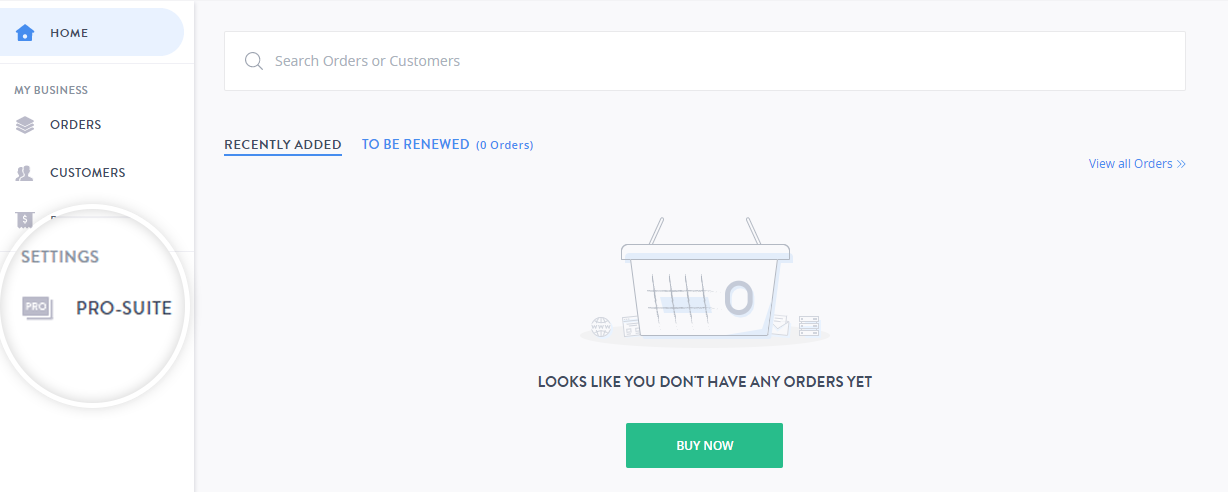
Step 3:Uploading your Logo.
- On the PRO-SUITE page, click BRANDING.
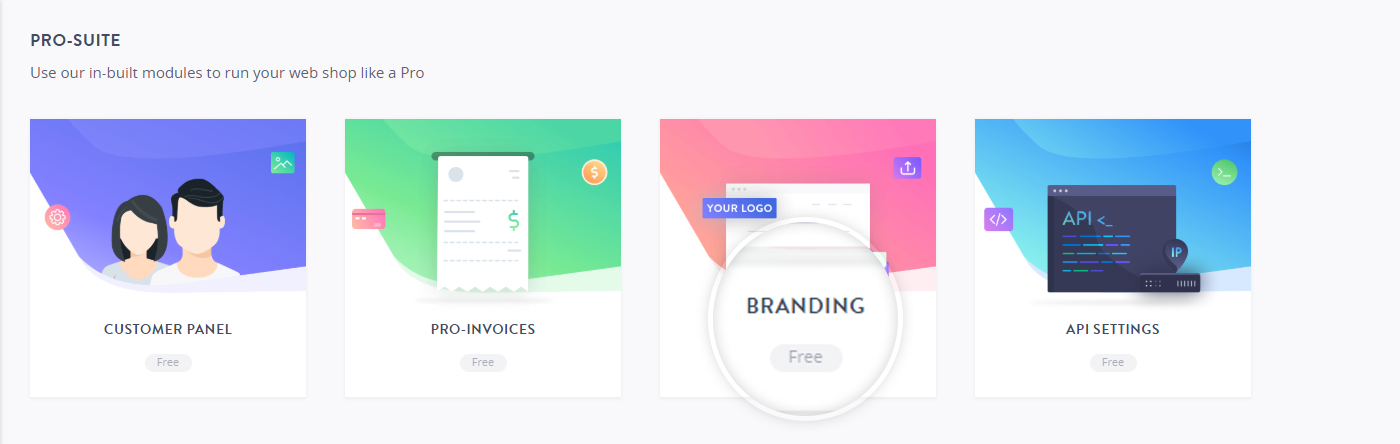
- Scroll to the ADD YOUR LOGO section, click CHANGE YOUR LOGO.
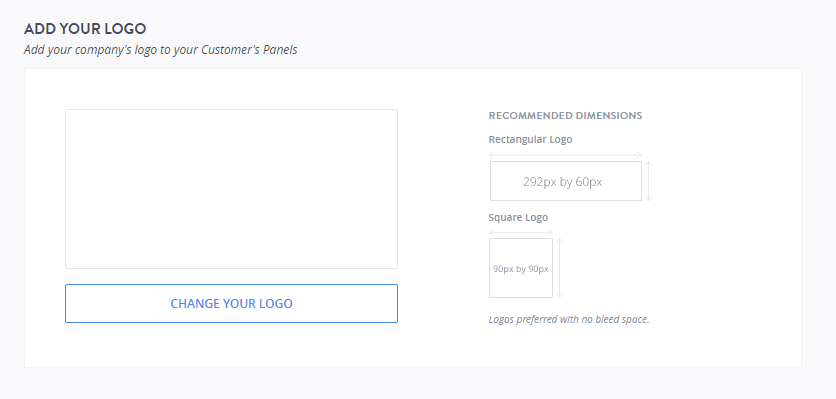
- Upload your logo file.
Once uploaded you can see the preview of your logo in the box.