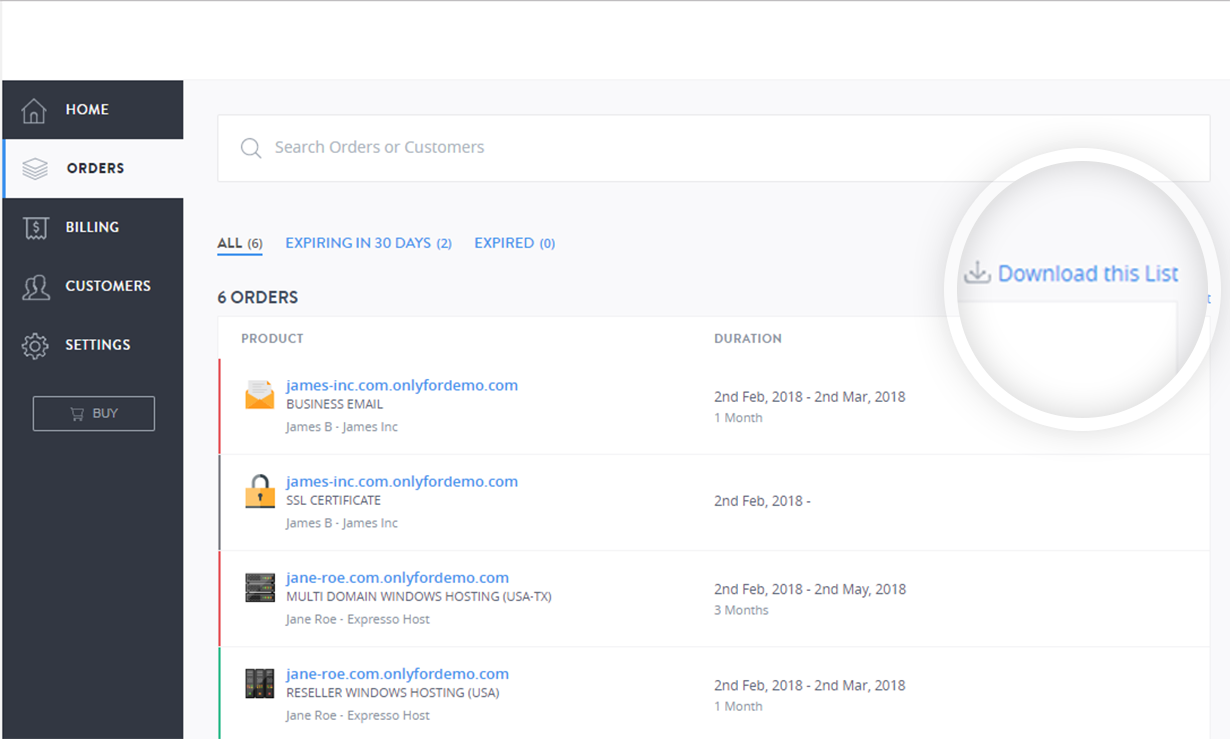Body
Searching Orders
- You can search for the order name or the customer in the search bar from the dashboard or the orders page to view and manage the orders.
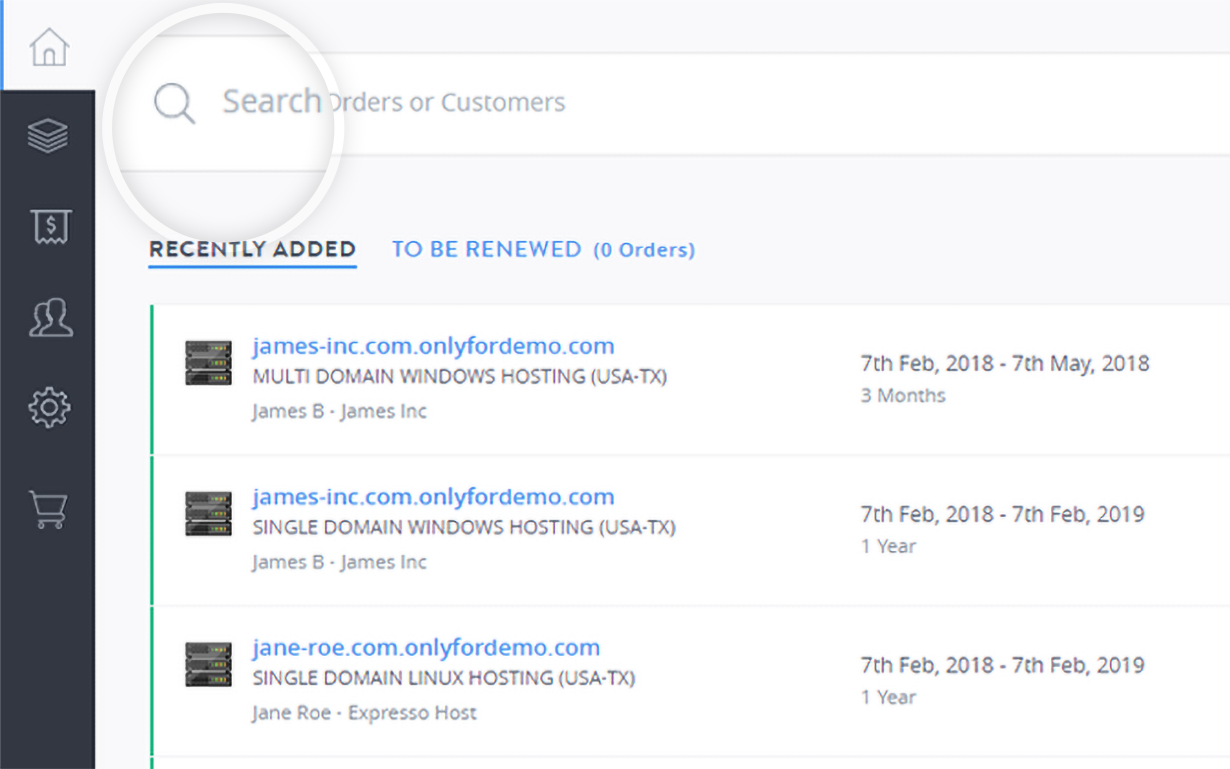
- You can then click the order name from the search bar to manage the order.
Listing All Your Orders
- You can click on the orders tab to list all the orders.
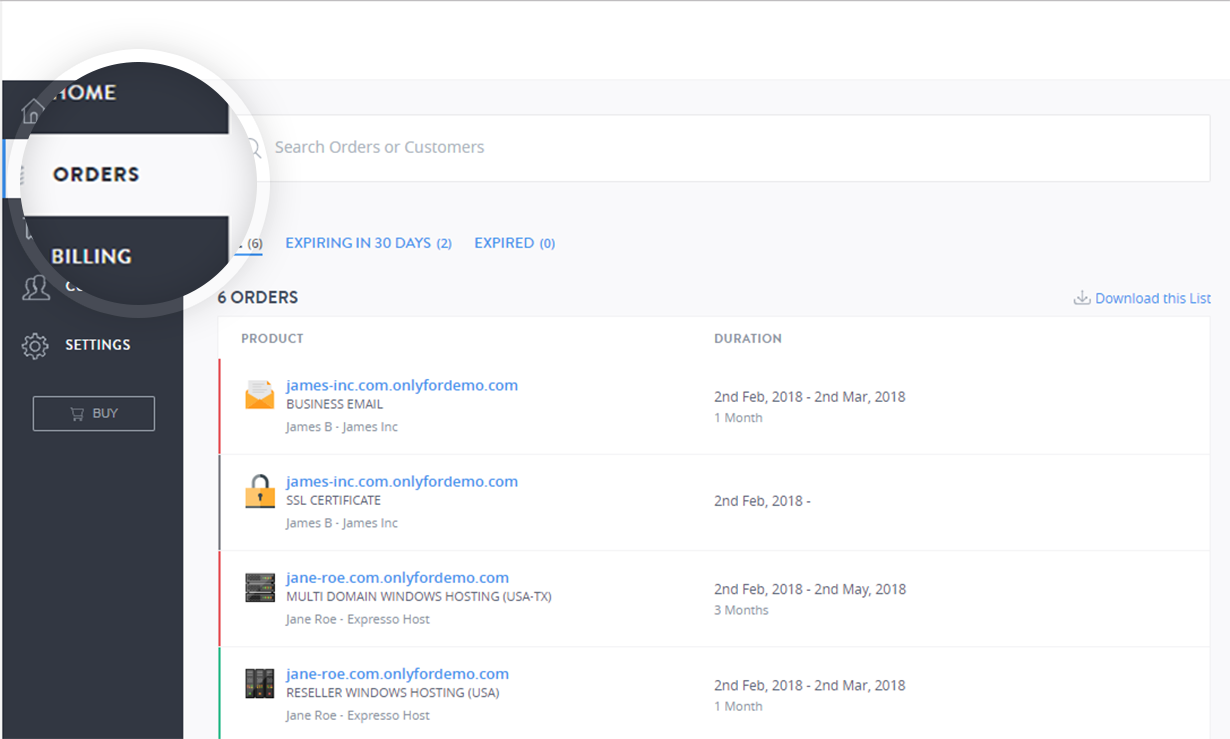
- The orders page will display all the orders which are active, suspended and inactive.
Learn More about order status. - It also shows you the orders which are expiring and the orders already expired.
- You can renew these expired orders from here.
- You can download a .csv file containing details about all your orders.