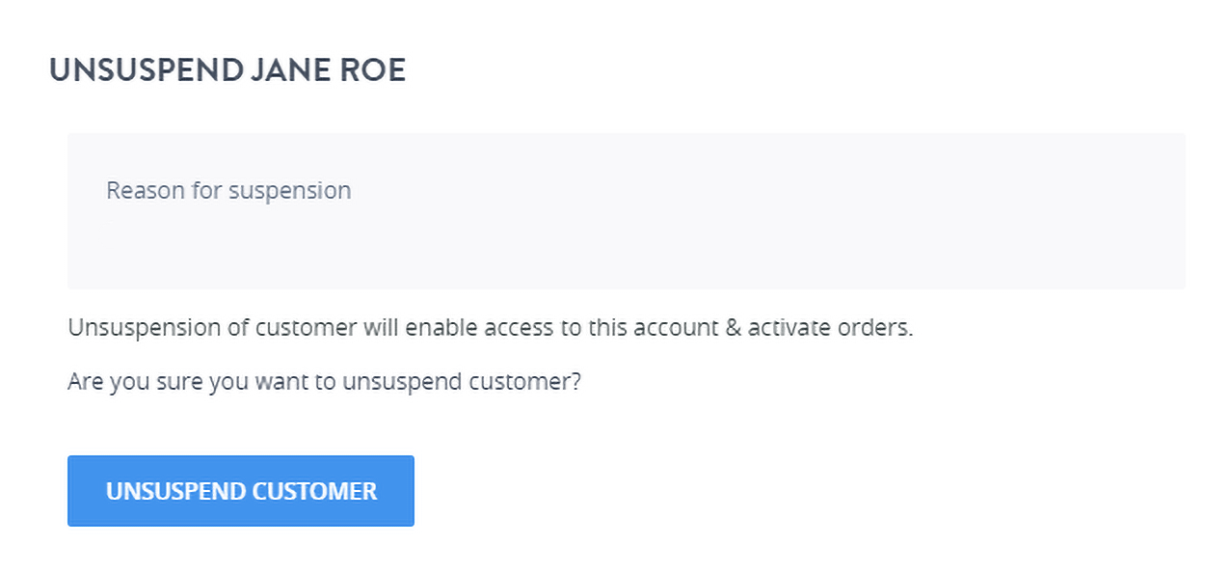Body
Step 1: Log in to the control panel. Learn How.
Step 2: Navigate to the customer profile.
Search for the customer name and click it to view the customer information.
Step 3: Suspend or Unsuspend Account:
i. Suspend Account
- Click the
 icon on top of the contact card.
icon on top of the contact card. 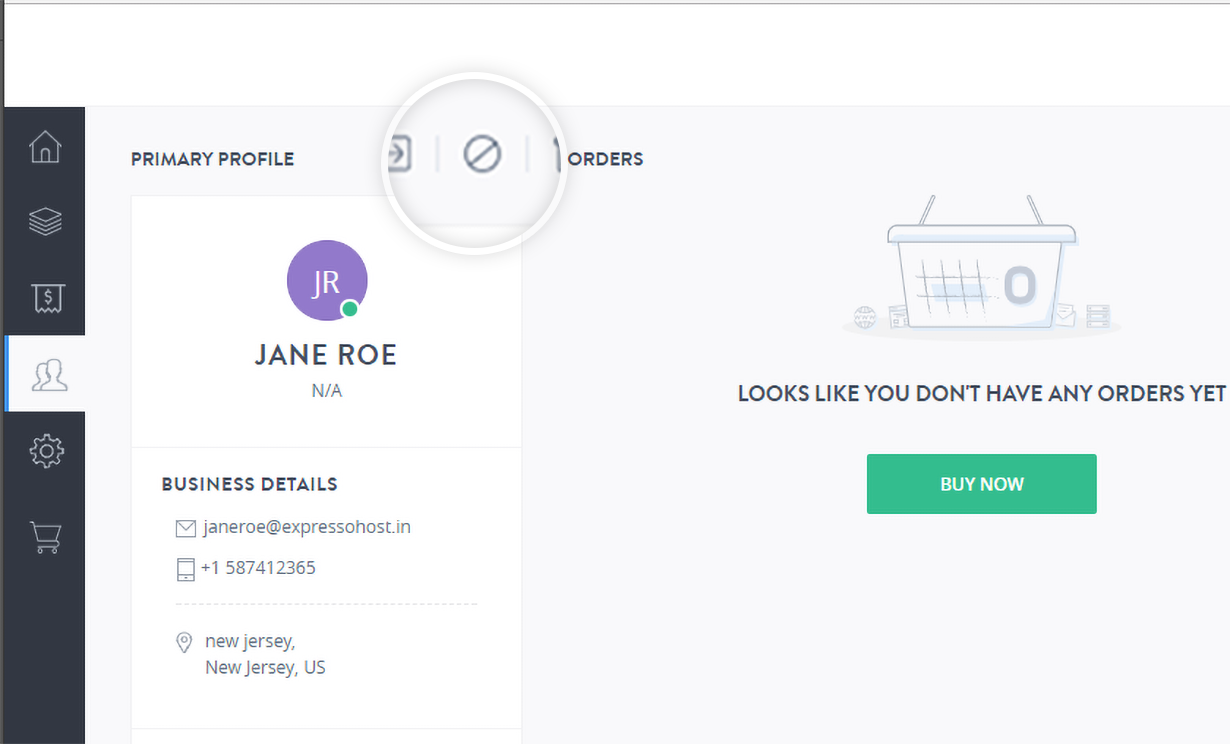
- Select if you want to suspend orders or lock domains as well. Specify the reason for suspension and click SUSPEND CUSTOMER.
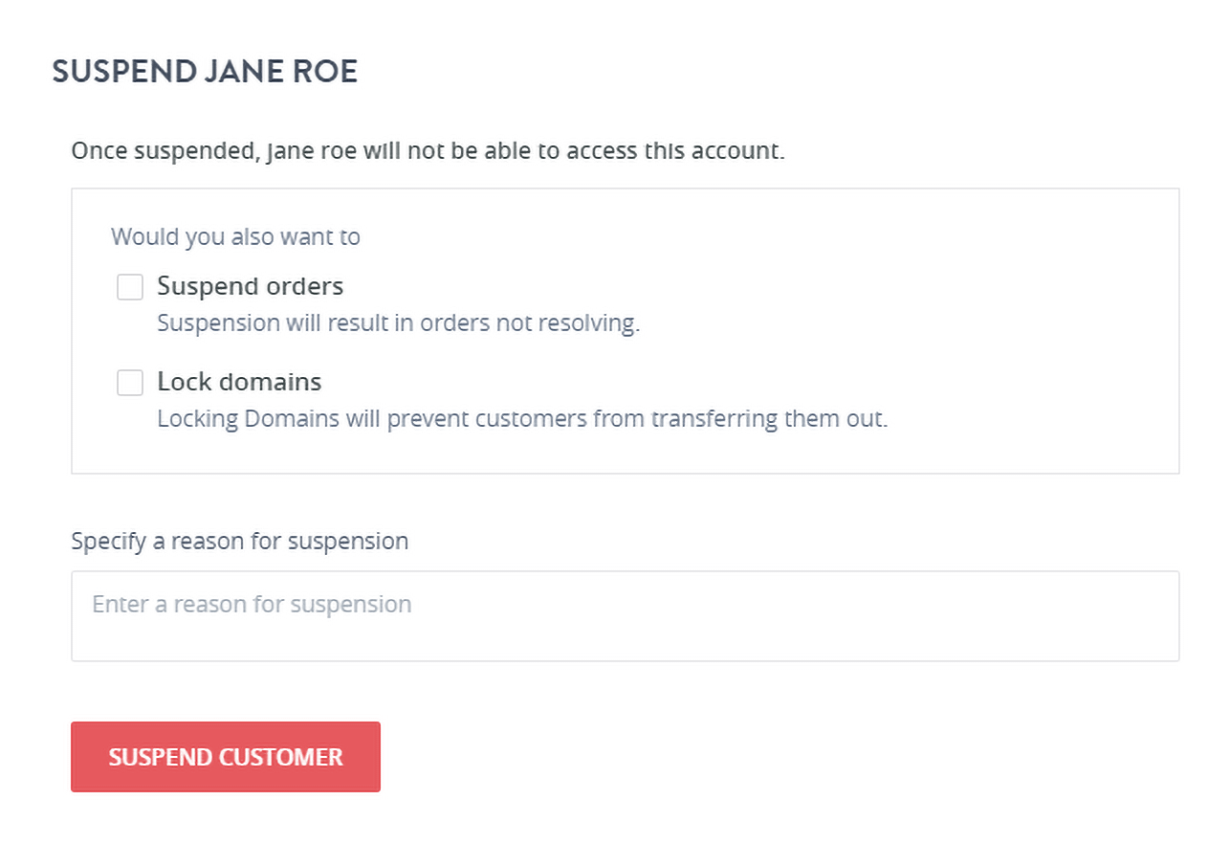
ii. Unsuspend Account
- Go to the customer profile page.
- Click UNSUSPEND.
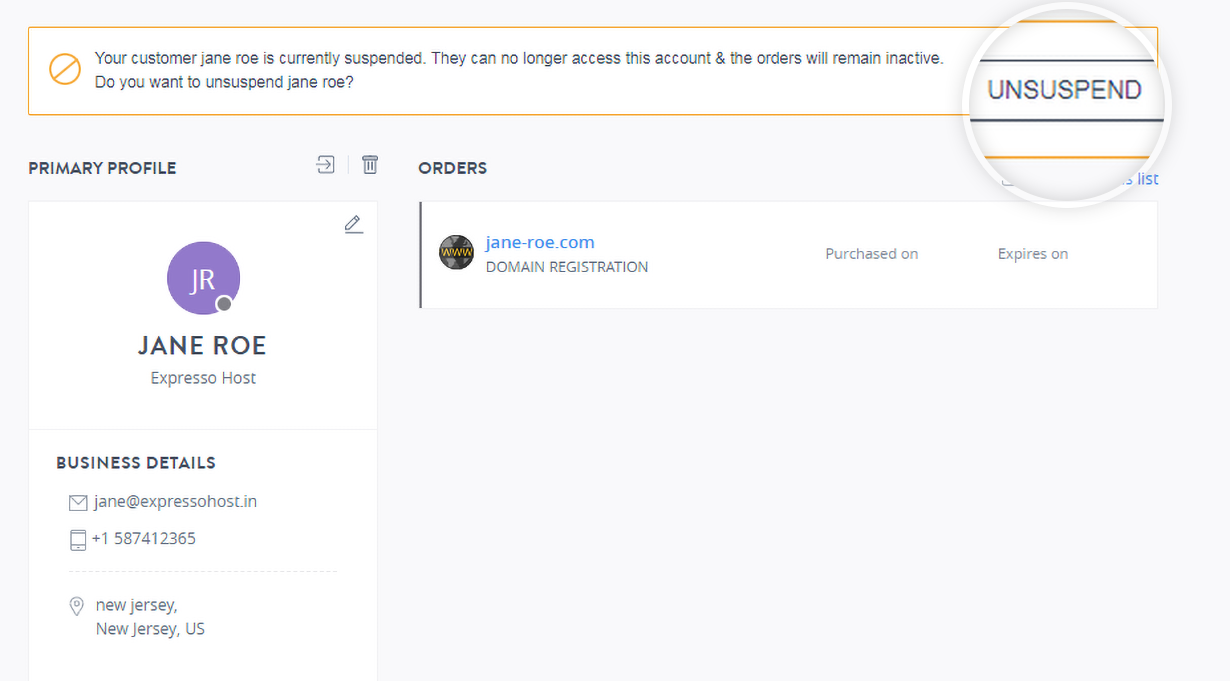
- A window will pop up, click UNSUSPEND CUSTOMER to re-activate the customer account.