Body
You can Renew, Delete or Suspend your SSL Certificate order by following the steps below.
Step 1: Log in to your control panel.Learn how
Step 2:Navigate to the Order View.
Search the domain name for which you have purchased the SSL order and select the domain to view the order information.
Step 3:Renew, Delete or Suspend your order.
i. Renew
-
Click Renew.
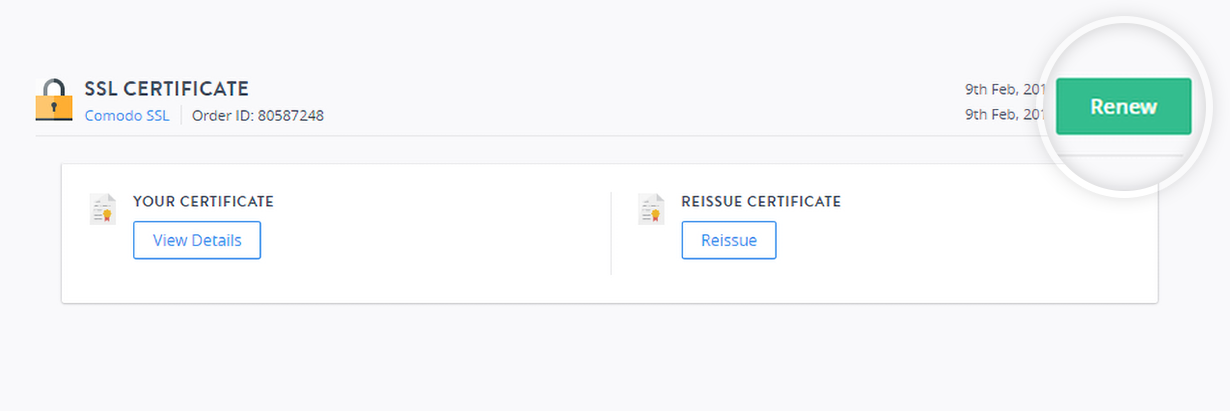
- Select the duration of the renewal and click Renew Order to pay your invoice.
- Follow the steps for Applying for a SSL certificate to receive your final Certificate.
Note
- Order renewal will only be available 90 days prior to expiry.
- In case of renewing a Comodo EV Certificate, Comodo will verify the Organization details again.
ii. Suspend
- Click Suspend.
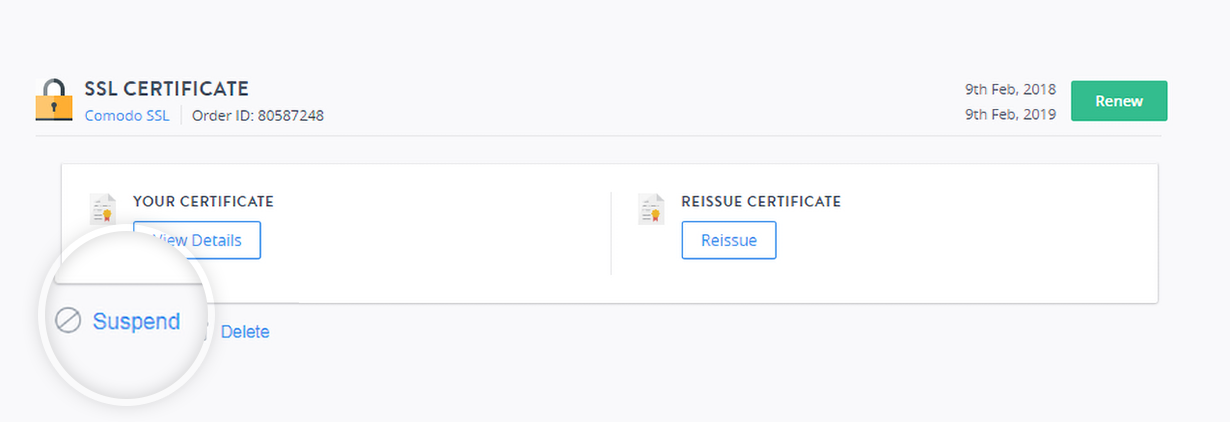
- A window will pop up, click YES, SUSPEND if you want to suspend the order.
Note
Once an order is suspended, except delete no other actions can be performed on it.
iii. Delete
Note
The Deletion action is irreversible and once deleted you cannot recover the associated files.
- Click Delete.
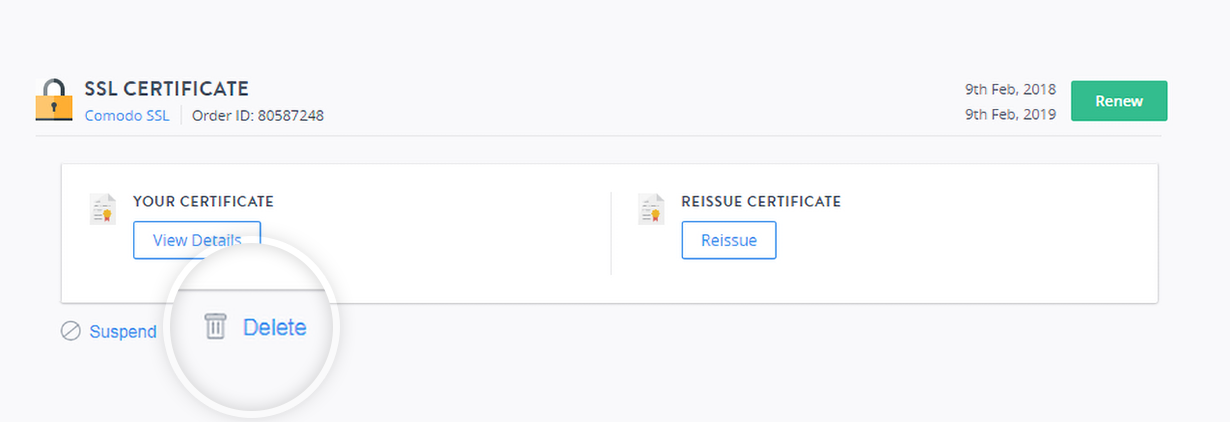
- Click YES, DELETE if you want to delete the order.