Body
In order to renew, suspend or delete your order you will need to follow the steps below:
Step 1: Log in to your control panel. Learn how.
Step 2: Navigate to the Order View.
Search the domain name for which you have purchased the SiteLock order and select the domain to view the order information.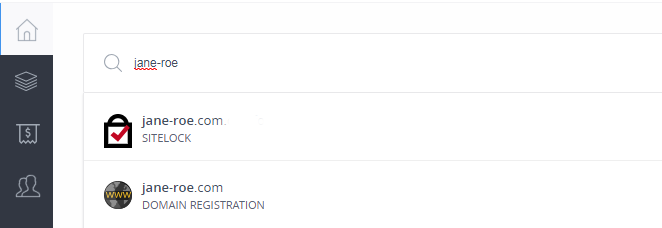
Step 3: Renew, Suspend or Delete your order.
i. Renew
- Click Renew.
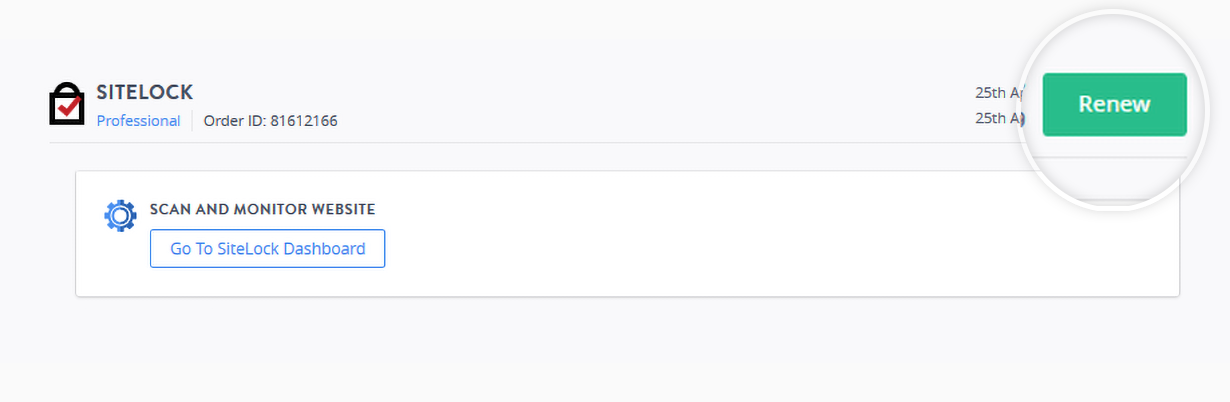
- Select the duration of renewal and proceed with the payment to complete renewal.
ii. Suspend
- Click Suspend.
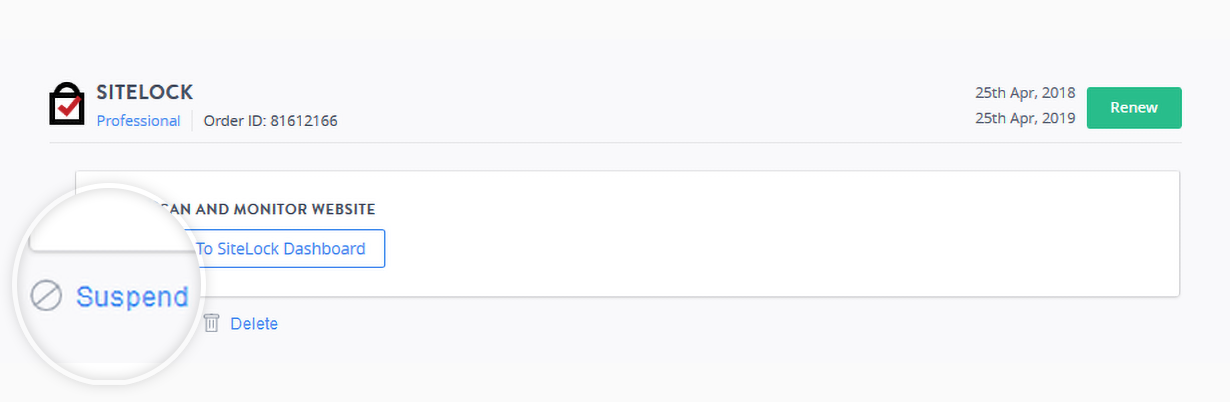
- Enter the reason for suspension, and click SUSPEND.
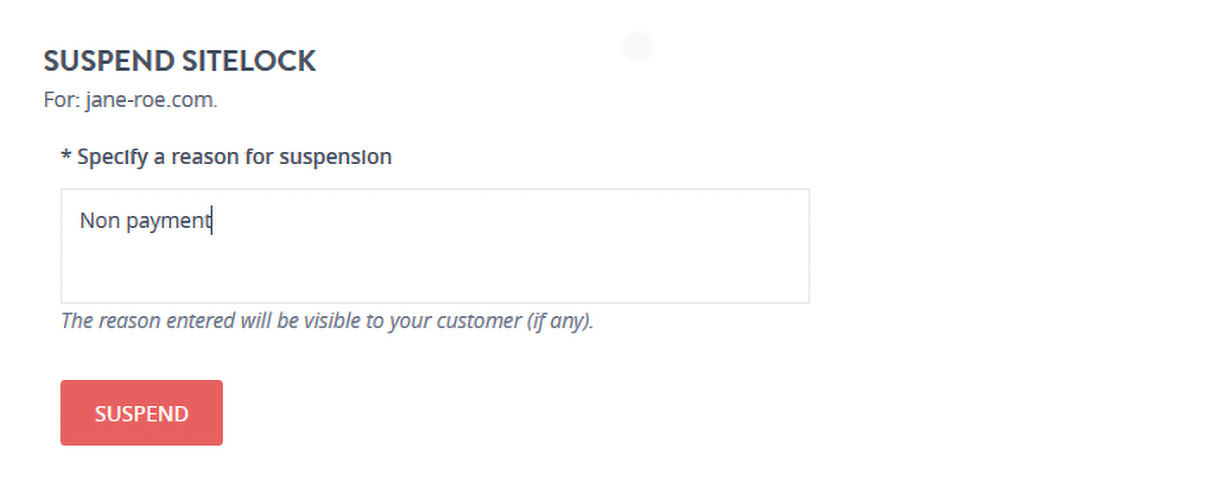
Note
We recommend that you do not keep the order in the Suspended state for more than 60 days.
iii. Delete
- Click Delete.
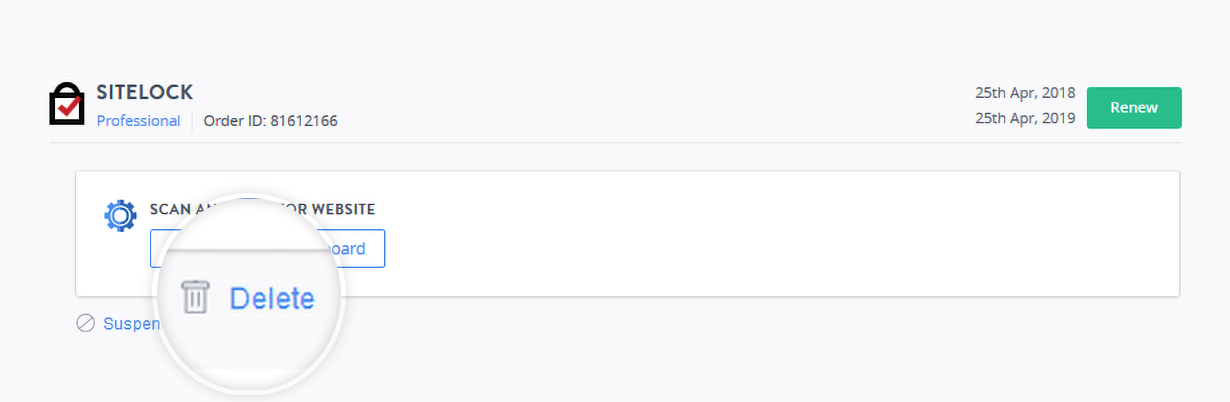
- Click YES, DELETE if you want to delete an order.
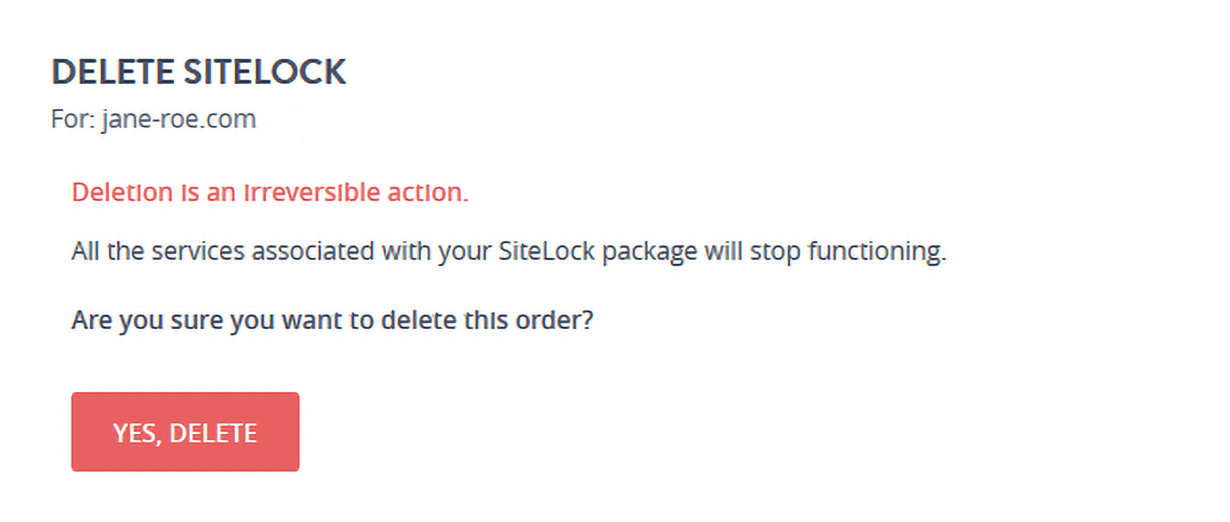
-
Select the reason and click DELETE SITELOCK to complete the deletion.
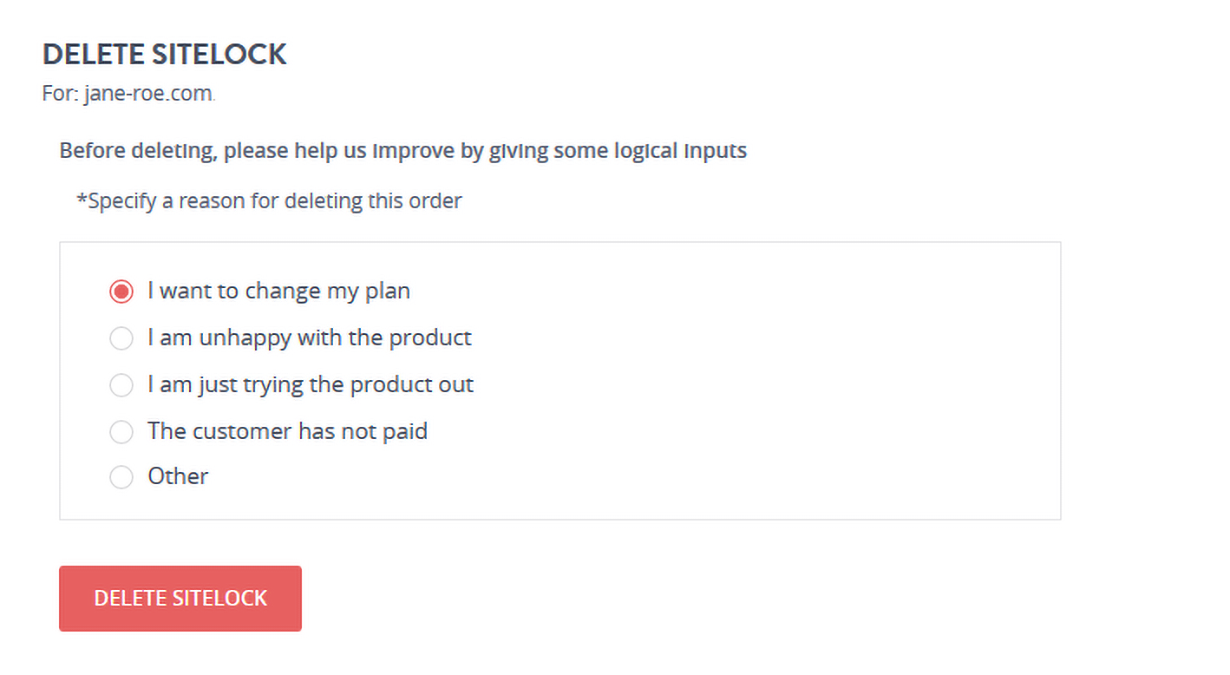
Note
The Deletion action is irreversible and once deleted you cannot recover the order.