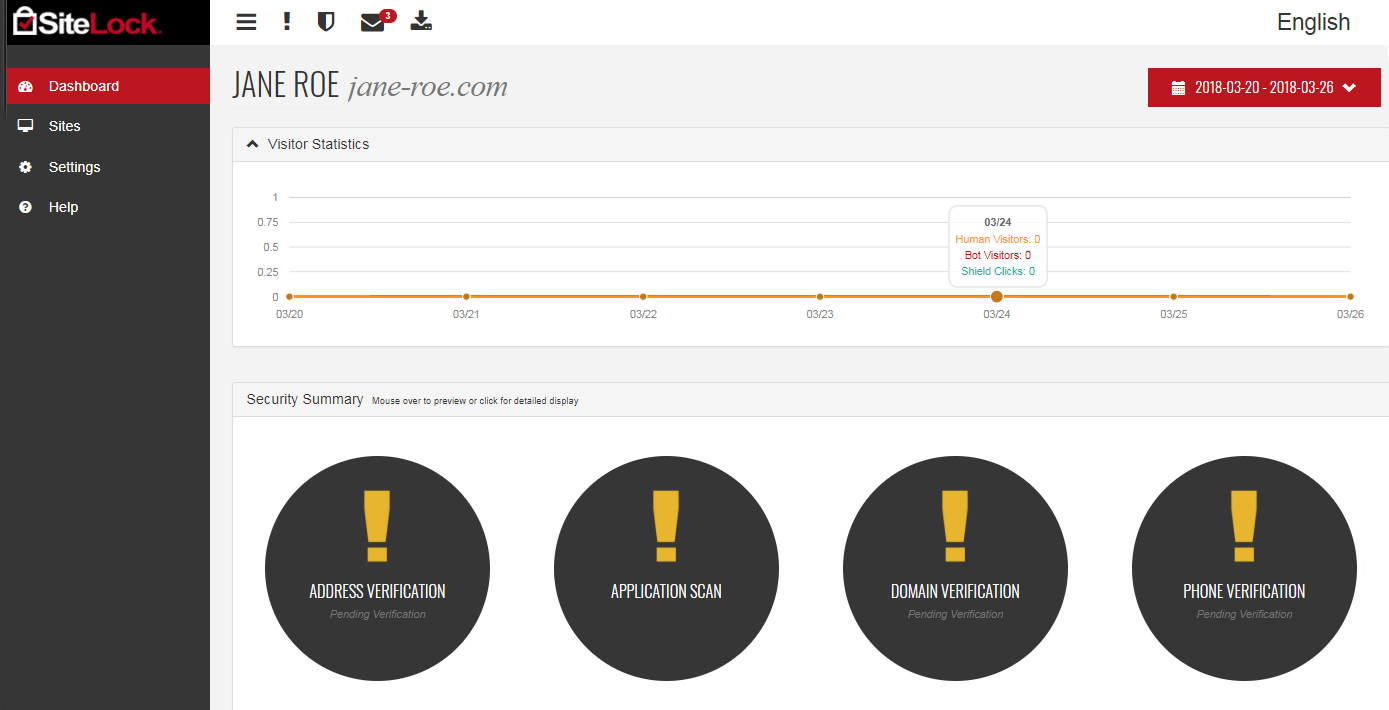Body
SiteLock scans your website for malicious code and protects your site from malware intrusion and also boosts the speed of your website through its CDN network. Follow the steps below to access your SiteLock Dashboard.
Step 1: Log in to your control panel. Learn how.
Step 2: Navigate to the Order View.
Search the domain name for which you have purchased the SiteLock order and select the domain to view the order information.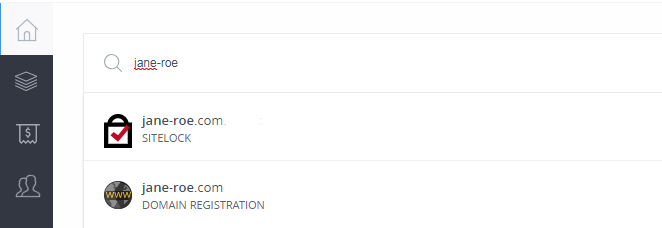
Step 3: Access the Dashboard.
-
Click Go To SiteLock Dashboard to access the SiteLock Panel.
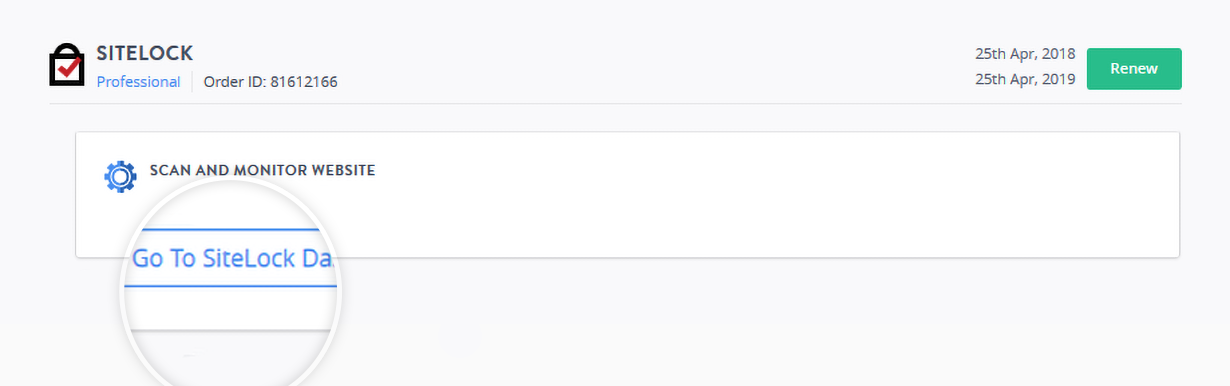
- The dashboard will open in a new tab.