Body
In case you want to change any details about your organisation or renew your certificate then you will need to reissue your certificate by following the steps below.
Step 1: Log in to your control panel. Learn how
Step 2:Navigate to the Order View.
Search the domain name for which you have purchased the SSL order and select the domain to view the order information.
Step 3: Submit your certificate application.
- Under the Reissue Certificate section, click Reissue,
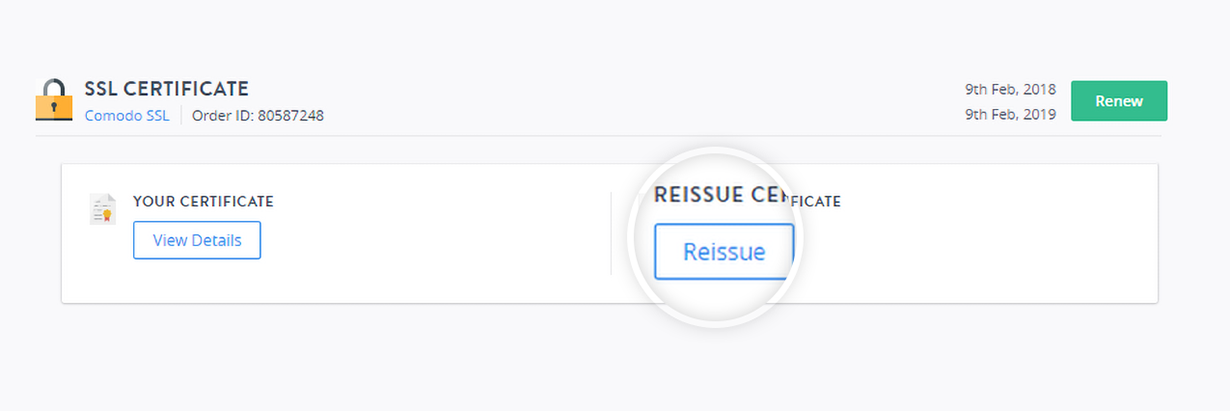
- Submit your CSR and click Next. Instructions to generate a CSR can be found here.
- Proceed to the next step and select a verification method. Complete the domain verification to reissue the new SSL Certificate. Learn more about verification methods.
- To know how to install the SSL certificate on your web server, click here.
Note
- Ensure that Privacy Protection is disabled for the Domain Name.
- An SSL Certificate will not be issued to a national or resident of the following countries:
Afghanistan
Belarus Côte d'Ivoire
Eritrea
Guinea
Iraq Iran Liberia
Myanmar
North Korea
Rwanda Sierra Leone South Sudan
Sudan Syria Zimbabwe - or any other country where such use is prohibited under United States export regulations.
- An SSL Certificate will also not be issued to anyone on the United States Treasury Department's list of Specially Designated Nationals or the United States Commerce Department's Table of Denial Orders.