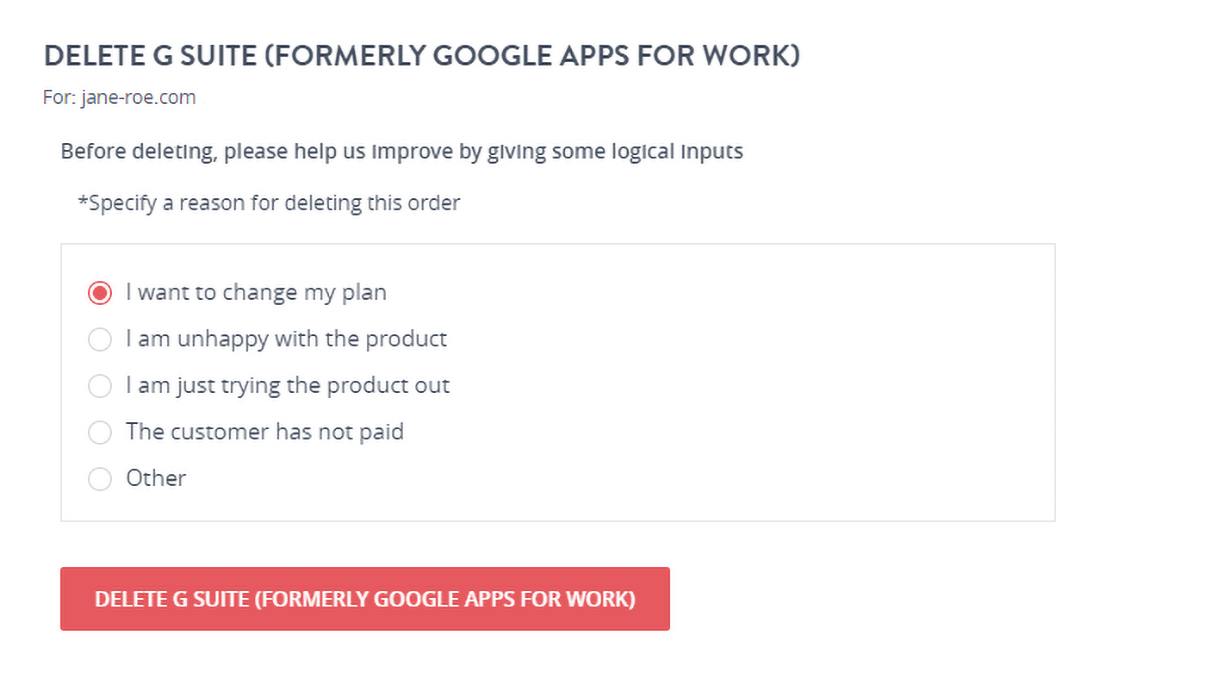Body
In order to renew, suspend or delete your order you will need to follow the steps below:
Step 1: Log in to your control panel. Learn how
Step 2: Navigate to the Order View
Search the domain name for which you have purchased the G Suite order and select the domain to view the order information.
Step 3: Renew, Suspend or Delete your order.
i. Renew
- Click Renew.
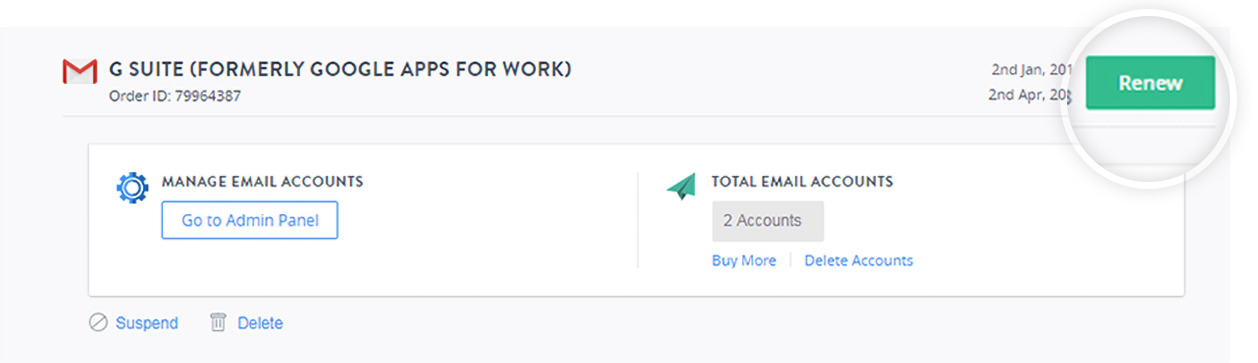
- Select the duration of renewal and proceed with the payment to complete renewal.
Note
You will get 55 days of renewal grace period for G Suite orders.
ii. Suspend
- Click Suspend.
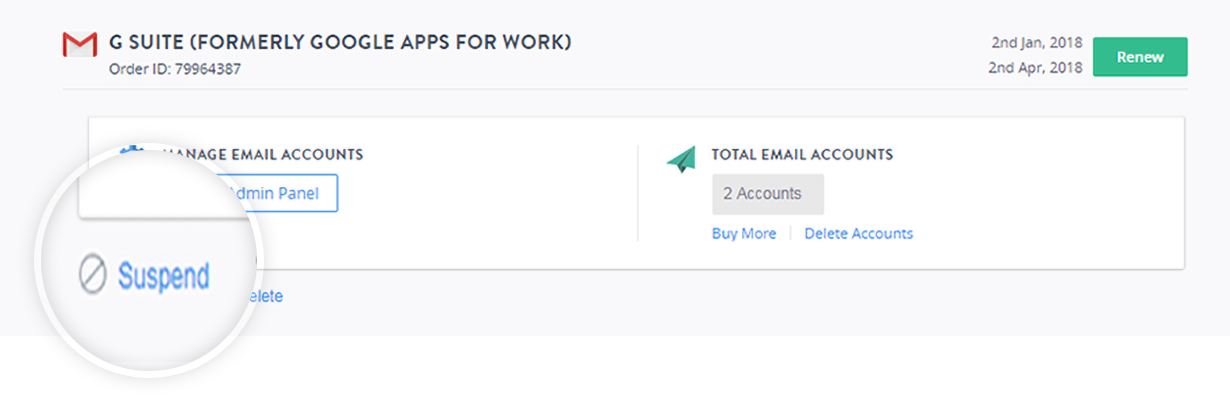
- A window will pop up, click YES, SUSPEND if you want to suspend the order.
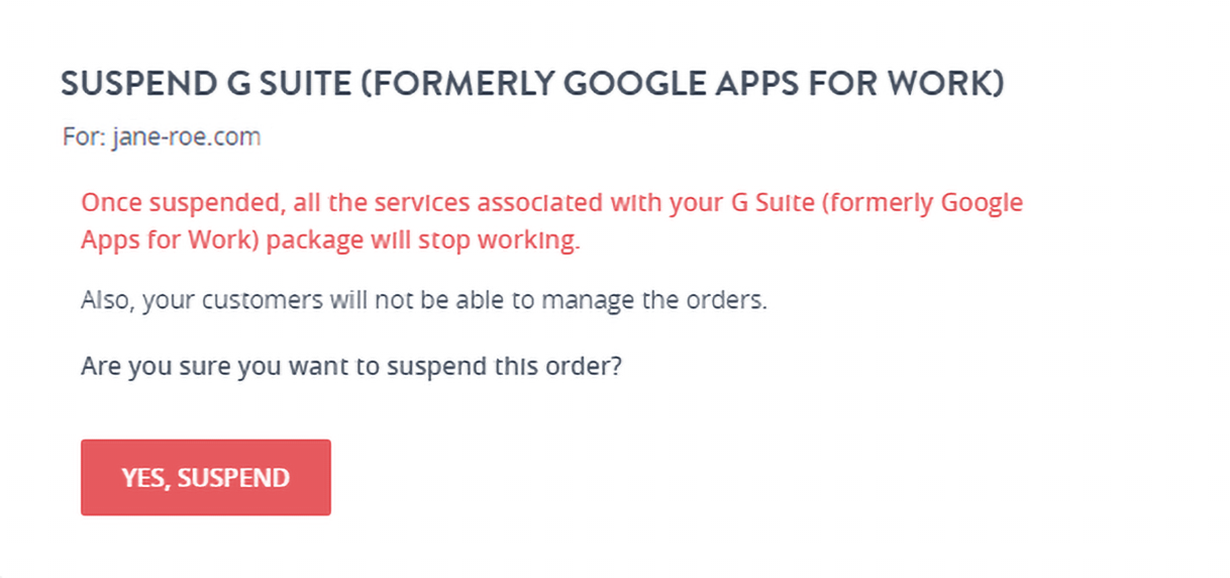
- Enter the reason for suspension, and click SUSPEND
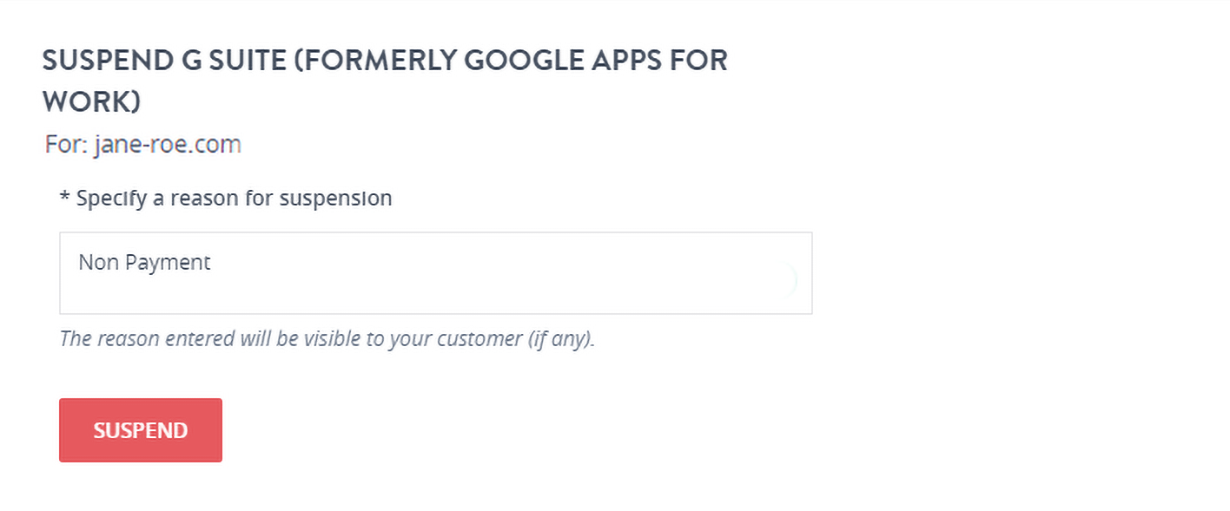
Note
We recommend that you do not keep the order in the Suspended state for more than 60 days.
iii. Delete
Note
The Deletion action is irreversible and once deleted you cannot recover the associated files.
- Click Delete.
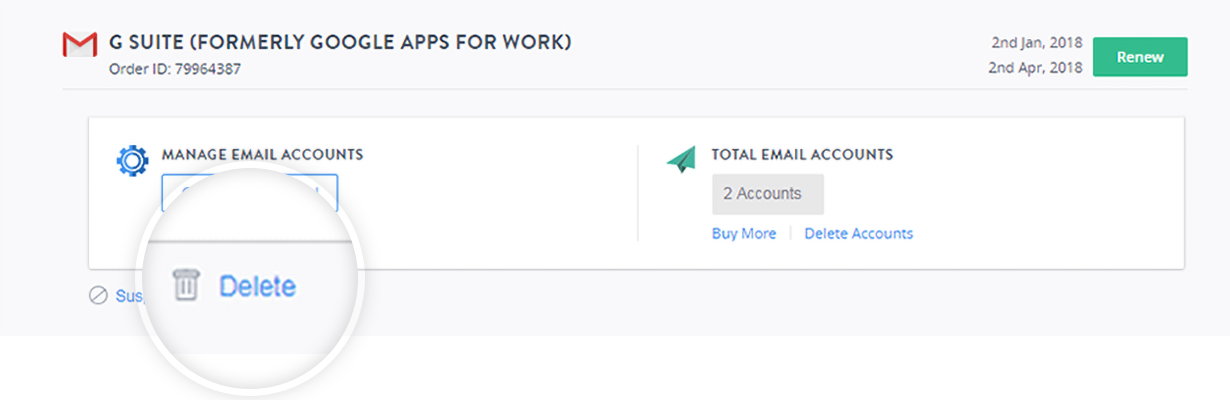
- Click YES, DELETE if you want to delete an order.
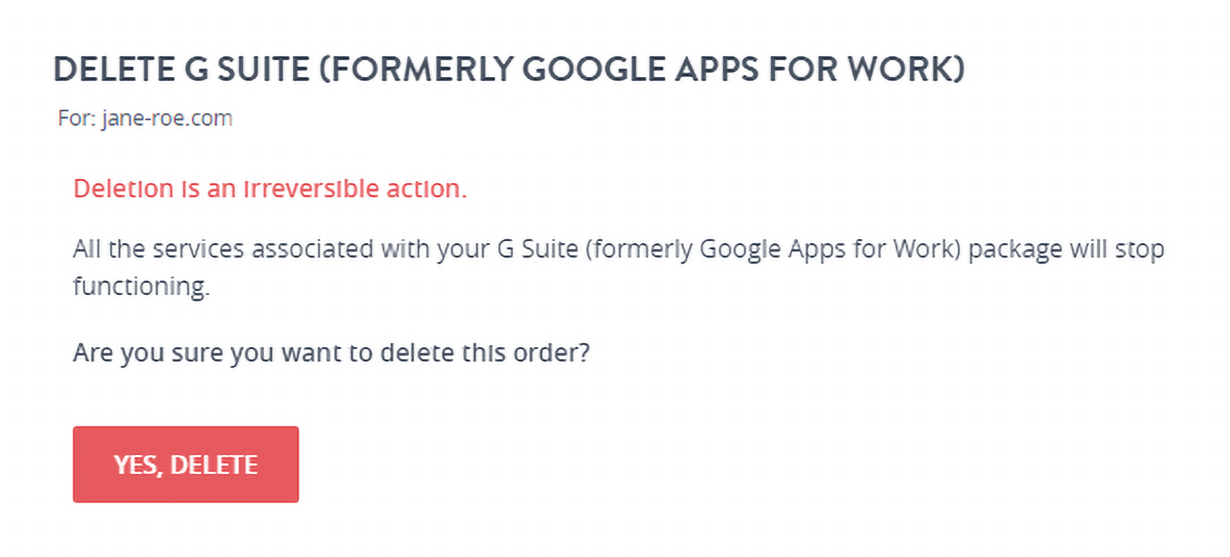
- Select the reason for deleting the order. Click DELETE G SUITE ( FORMERLY GOOGLE APPS FOR WORK) to complete the deletion.