Demo Registrar offers several Add-ons along with an Order. These can be purchased and managed from the Order Information view for the Order.
-
Add-ons currently offered are:
-
Dedicated IP
-
cPanel License
-
WHMCS
-
Dedicated Server and Managed Server specific Add-ons:
-
50GB SAN Storage
-
100GB SAN Storage
-
200GB SAN Storage
-
300GB SAN Storage
-
500GB SAN Storage
-
-
You can add or delete add-ons to your package
Step 1: Log in to your control panel. Learn how
Step 2: Navigate to the Order View.
Search the domain name for which you have purchased the server order and select the domain to view the order information.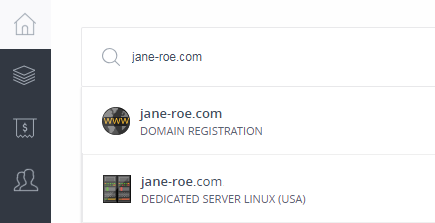

Step 3: Add/Delete add-ons.
i. Add
-
In the MANAGE ADD-ONS section, click Add.
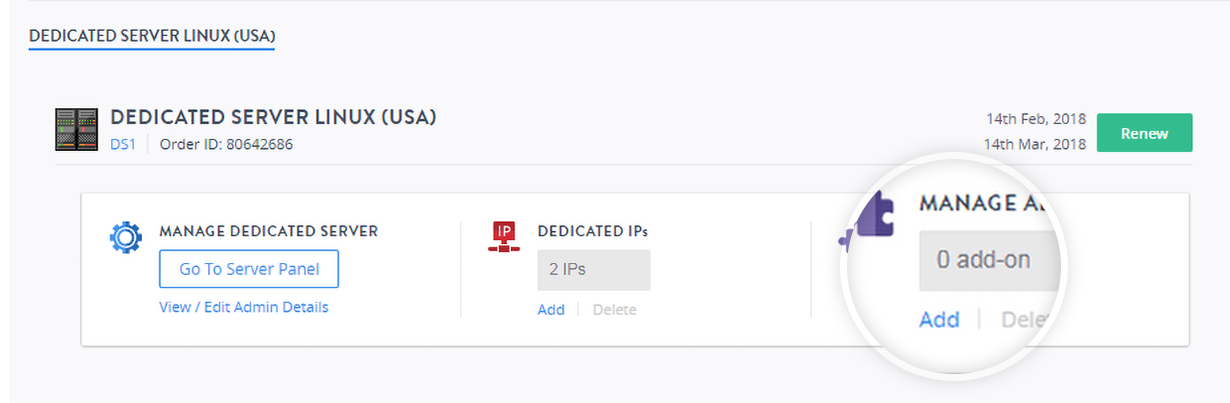
-
Select the tab for the add-on type you require and choose the add-on you want to purchase.
NoteYou cannot specify the duration of an add-on. The duration will the same as that of the Order.
-
Proceed to pay for the add-on.
ii. Delete
-
In the MANAGE ADD-ONS section, click Delete.
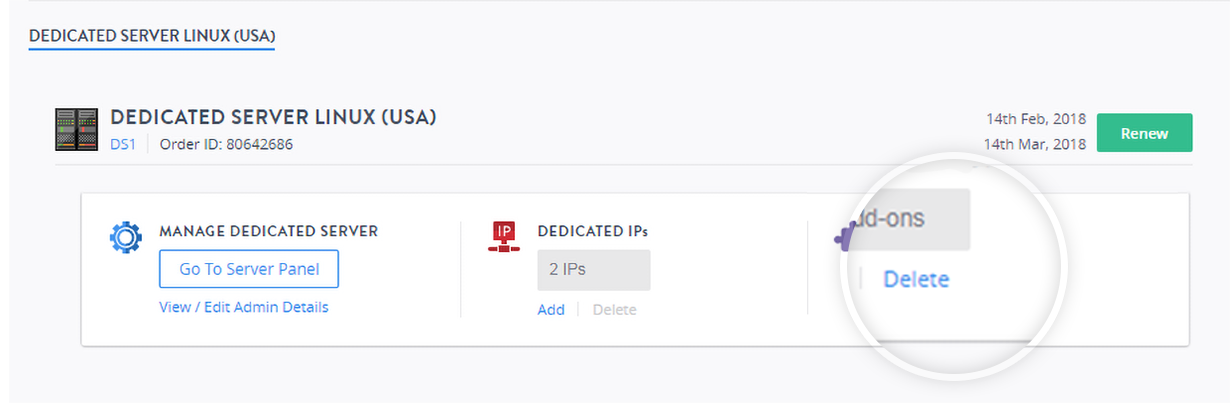
-
Click the
 icon next to the add-on that you want to delete.Note
icon next to the add-on that you want to delete.NoteBefore deleting an add-on, you need to ensure that the functionality offered by that add-on is no longer in use on your server.
-
Confirm the deletion action by clicking YES, DELETE.