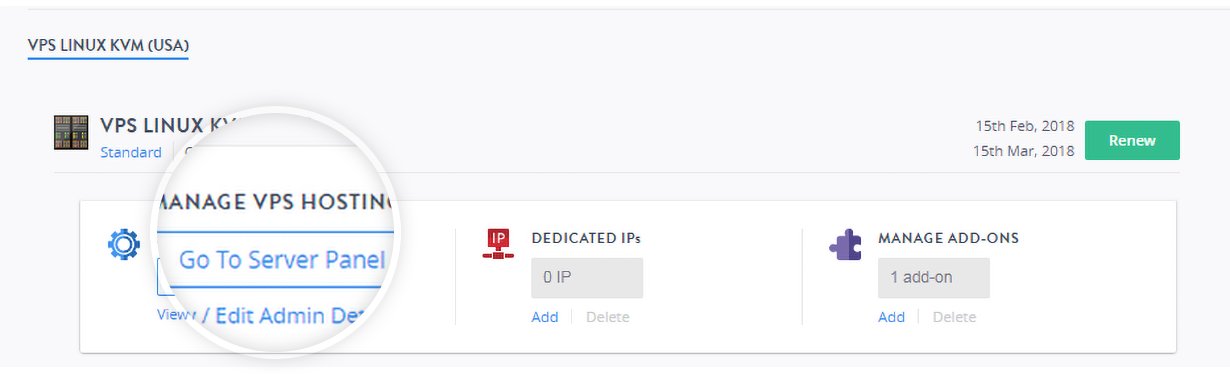Body
You can perform frequent operations, such as Stopping, Starting and Restarting your server through our web-based control panel. Follow the steps below to access your VPS Linux KVM Server Management Panel.
Step 1: Log in to your control panel. Learn how
Step 2: Navigate to the Order View.
Search the domain name for which you have purchased the VPS Linux KVM order and select the domain to view the order information.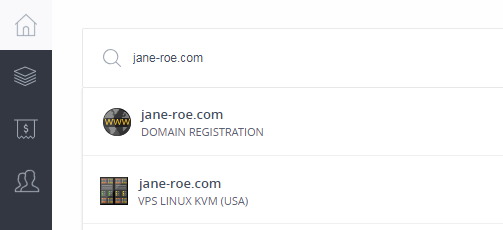
Step 3: Access the Server Management Panel.
-
In the Order Information View, under the MANAGE VPS HOSTING section, click Go To Server Panel
-
This will open your server management panel.