Body
You can increase or decrease the amount of RAM or CPU cores on your Cloud Hosting Plan by following the steps mentioned below :
Step 1: Log in to your control panel. Learn how
Step 2: Navigate to the Order View.
Search the domain name for which you have purchased the Cloud Hosting order and select the domain to view the order information.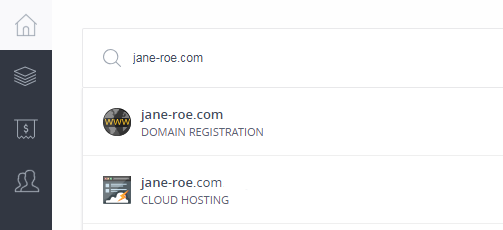
Step 3: Add the required Add-ons.
-
In the Order Information View, under the MANAGE ADD-ONS section click Add.
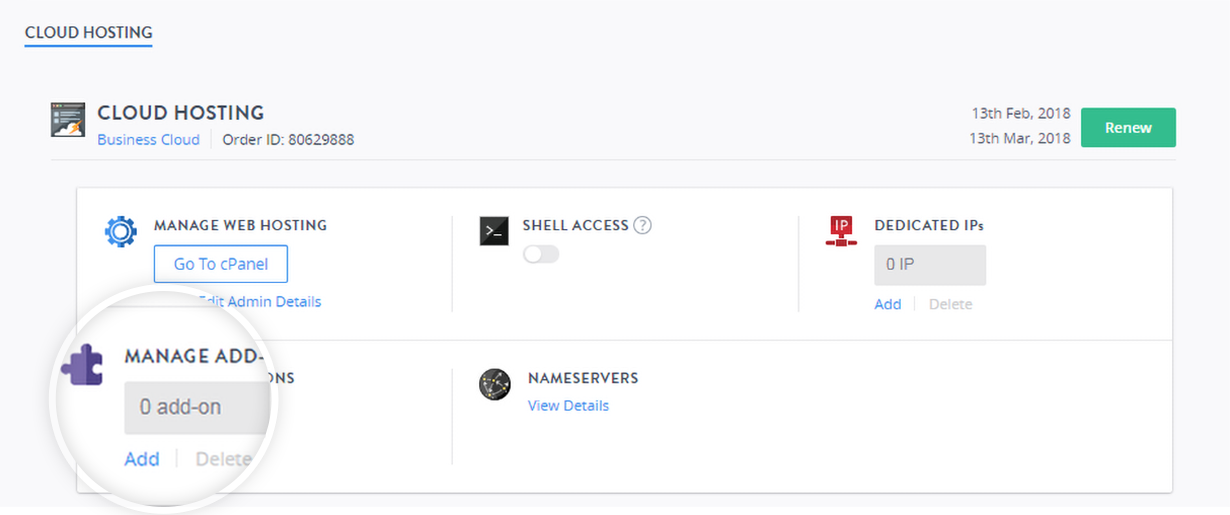
-
Select the tab for the add-on you require and choose the addon you want to purchase.
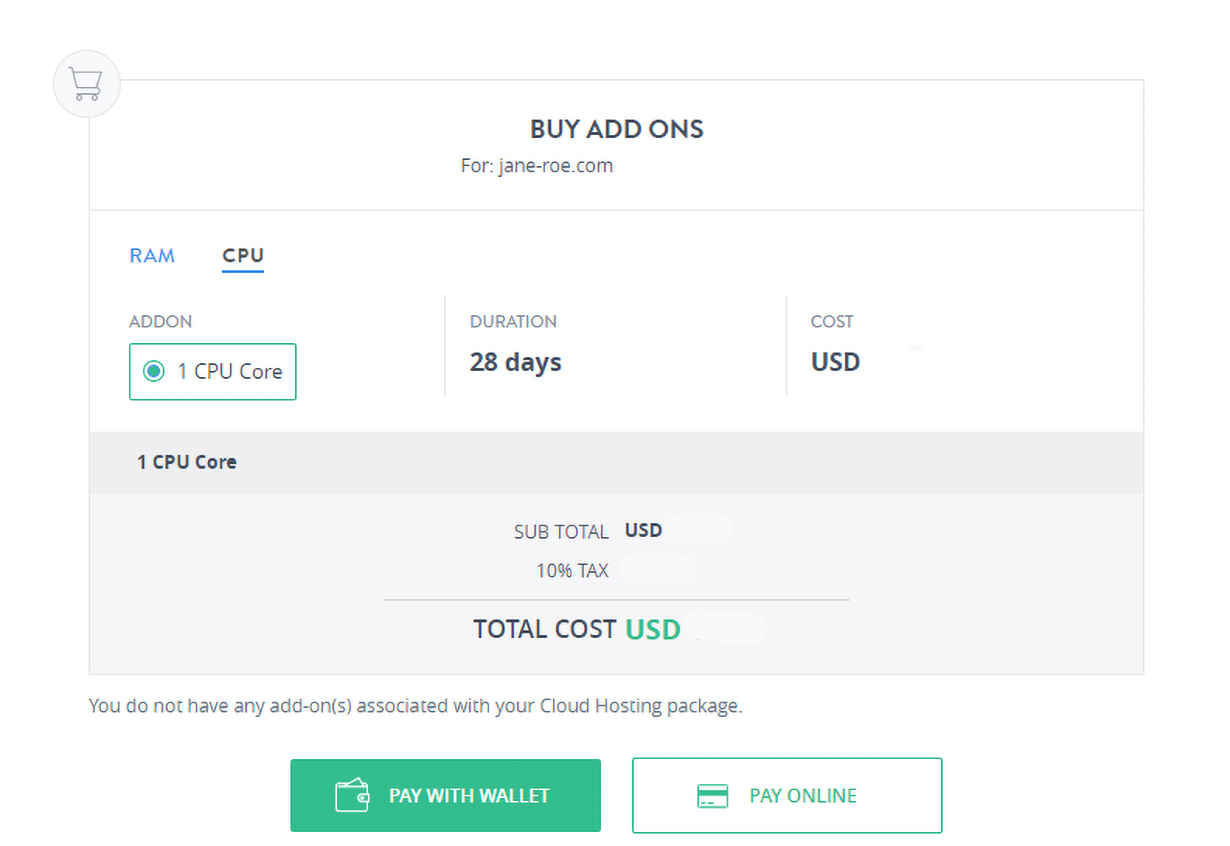
-
Proceed to pay for the add-on.