adhoc1
BigRock specific tag; content will be visible only to Customers/Sub-Resellers of BigRock.
Enable Auto Backups on VPS/Dedicated servers with WHM panel
You can configure Backups on your VPS/Dedicated server from your WHM panel. You can schedule the backups to happen daily, weekly, or monthly. You can also configure additional destinations to store your backups. The backups can be stored on Google Drive, Amazon S3, FTP, or in an Additional Local Directory. To enable automatic backups follow these steps.
Using Different PHP Version for Sub-Folders (Sub-domains and Add-on) in Shared Hosting
You can configure the server to use different PHP versions on your subdomains and directories by adding the SetHandler code in the .htaccess file of the folder to override the default PHP version.
For example, your website www.yourdomainname.com requires PHP version 5.6 and the application on your website which is stored at www.yourdomainname.com/application requires PHP version 7.0 to execute, follow these steps to configure the PHP versions for your subdomains or directories.
Understanding WHOIS Information
Whois search refers to a query for information about any domain name that has been registered. This information is required to be published by the Registry and Registrar under the ICANN contract.
Terms you’d like to know:
Adding a Subdomain on cPanel
You can create web addresses which are easier to remember based on the type of web page you want to display. Let's say you want to create a support page for your website. To do this you can create a subdomain such as support.yourdomain.com, it is easier to remember and you can create multiple subdomains depending on the function. Follow these steps to create a subdomain for your website with cPanel on your Linux Hosting order.
Changing cPanel password of a website in your Linux Reseller Hosting
Step 1: Login to WHM panel. Learn How.
Step 2: Change Password.
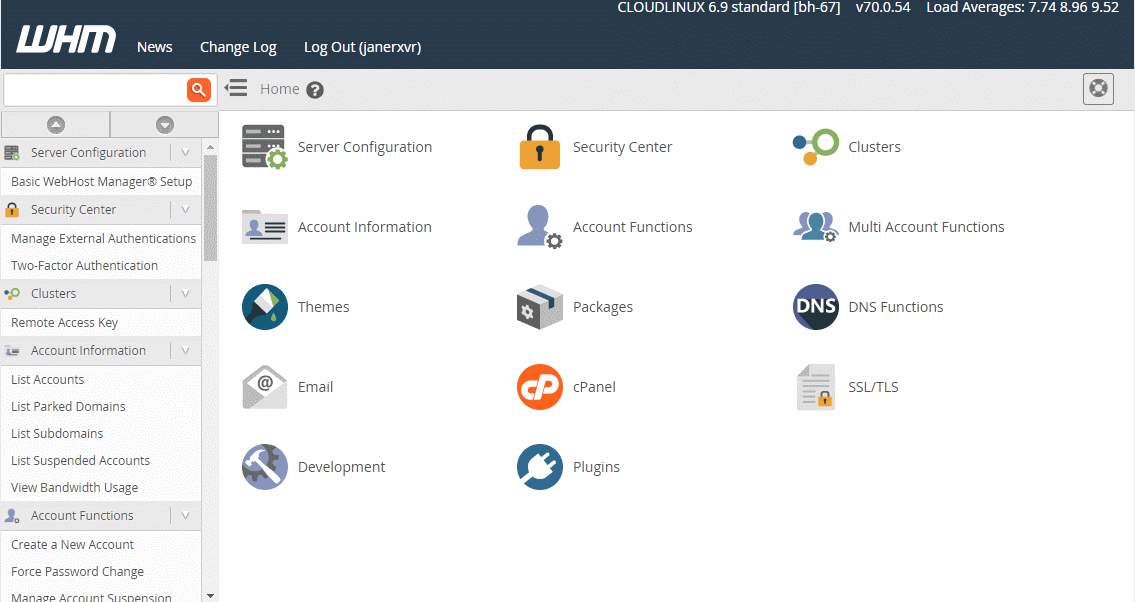
Allowing remote connections on your MySQL Database on Linux Hosting
Before connecting to MySQL from another computer, the connecting computer must be added to the server as an Access Host to enable connection to the server.
Step 1:Log in to cPanel.
Login to the cPanel of the domain name for which you want to enable Cloudflare.
Learn More
Custom PHP Configuration
Custom PHP configuration is useful when you want to limit the system resource consumption by PHP scripts or meet the requirements of a certain web application.
When you set a parameter to the default value or do not specify the value, PHP will use the parameter value set in the server-wide PHP configuration.
If you'd like to check the list of most commonly used PHP directives, you can find that under PHP directives section below.
Using a PHP Email Script
If you’re facing an issue with the contact form (email script) on your website, it is possible that your emails are getting blocked by our servers.
Why does this happen?
Traditionally, most email scripts you find online for contact forms are built with either a customizable or dynamic sender email address (email address filled in while filling the contact form) or do not carry an email address at all. On our shared servers, such email scripts do not work.
Why this restriction?
What is DNS Propagation
Whenever you modify any of the following information it takes time for them to display as most of the server's cache the website when it is resolved.
- WHOIS information like contact details etc.
- DNS records.
- Name Servers.
These records remain active in the cache memory of the server based on the Time To Live (TTL) values set by you. So, even when you have updated the values the older records continue to live until the TTL value is reached and the server again checks for these records.