Body
WHM lets you create packages and assign them to the accounts created on your server. These packages define the resource limits for the accounts. You can set limits for various resources and also enable or disable various settings as per your requirements.
To create a new package
Step 1: Login to WHM panel. Learn How.
Step 2: Create a Package.
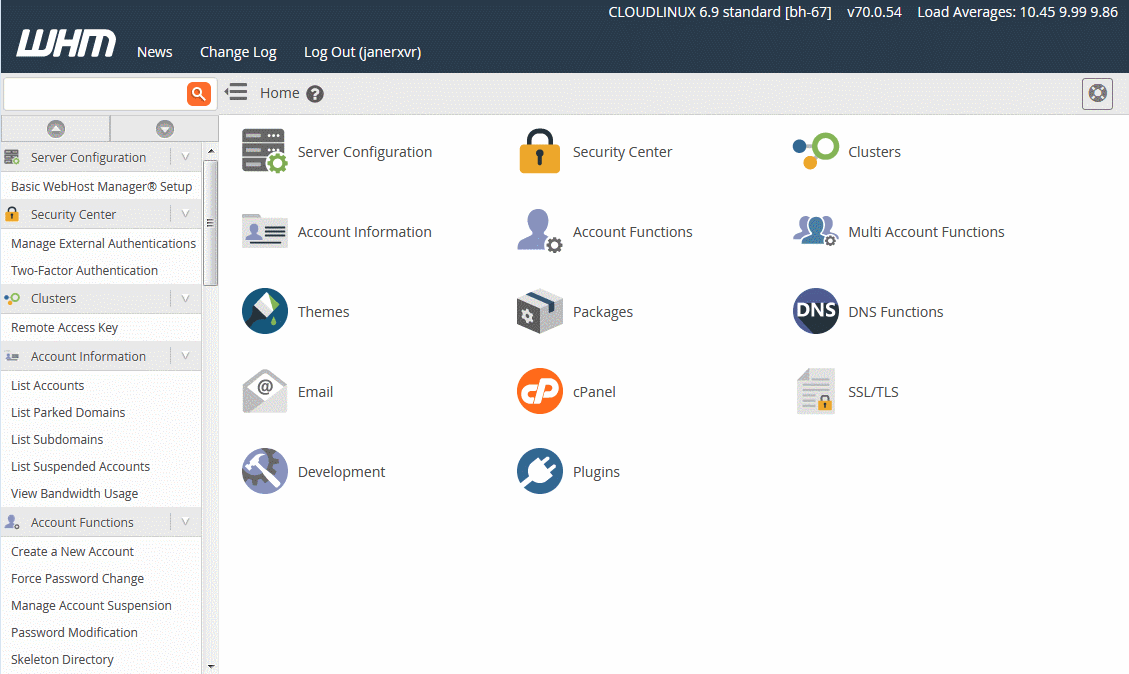
- On the WHM home page, click Packages.
- Then click Add a Package.
- Add a name in the Package Name field.Note:
You cannot change the package names after their creation. Information which is likely to change in the future should be avoided in the package names. Example: Price.
- Assign the resource limits for various fields mentioned in the list based on the plans that you want to offer.
- You can customize the settings based on your plan requirements by selecting the relevant options.
- Click Add.
Tip
After creating a package you can assign the packages while creating accounts in your WHM panel.