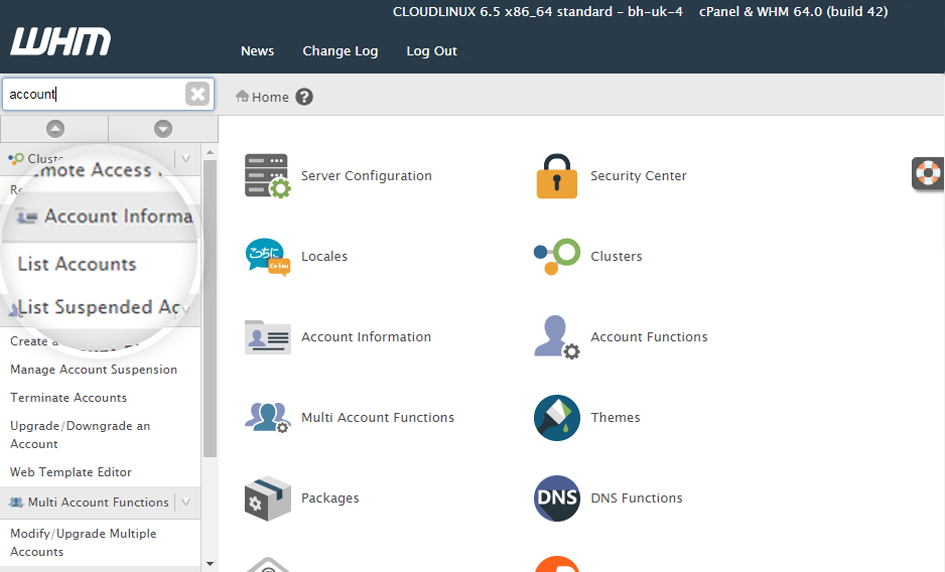Body
You need to create a package to WHM before creating a new account in WHM. If you already have created a package, follow these steps to add an Account.
Step 1: Login to WHM panel. Learn How.
Step 2: Creating an Account.
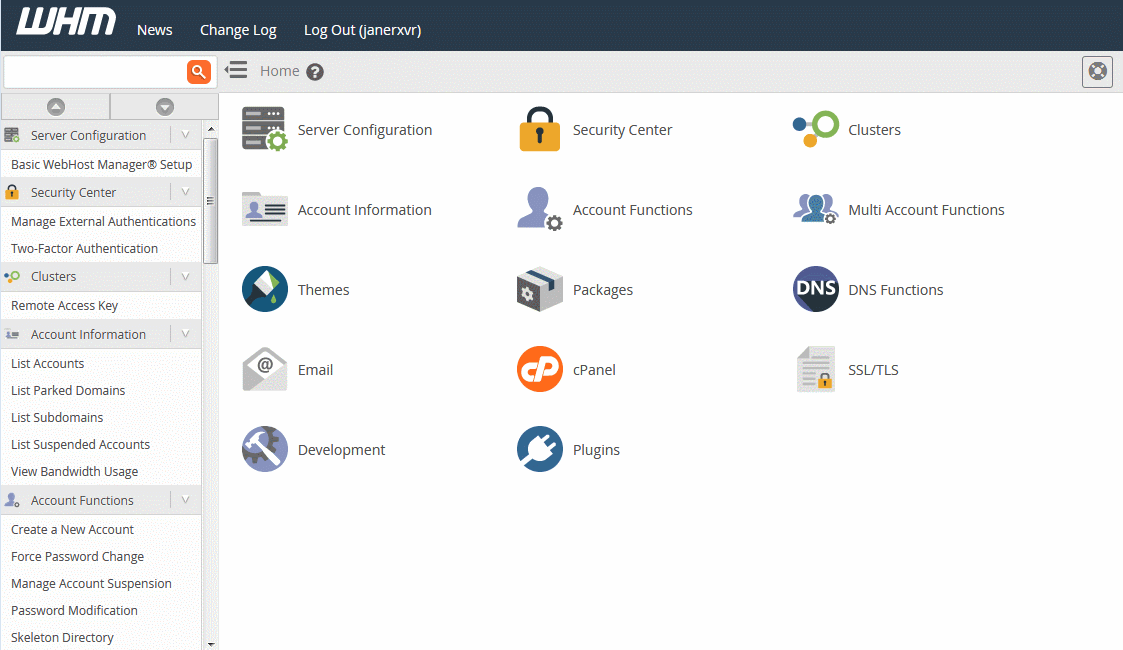
- On the WHM home page, click Account Functions.
- Then click Create a New Account.
- Enter your customer's Domain name, Username, Password and Email address in their respective fields.
Tip
Make sure to choose a strong password. You can use the Password Generator tool to generate a random password.
- Choose a Package from the drop-down list. The packages you created will be available in this list. If you do not see any packages, see Creating Packages to add packages to your account.
- You can customize the settings or leave them unchanged to their default values.
- Click Create.
You may verify the account creation by clicking List Accounts under the Account Information section on the navigation to your left.